13 Best Project Management Software
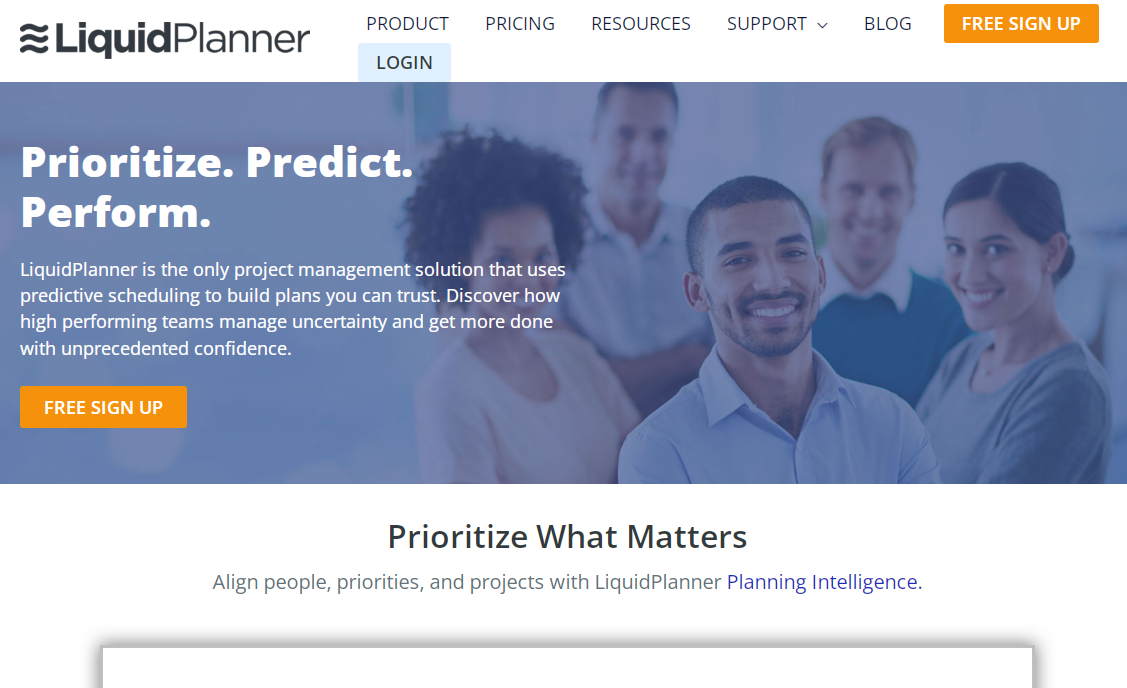
Imagine project management without dedicated tools or software to streamline the process.
In my own experience, before adopting project management tools, I was struggling in between a loop of never-ending weekly update meetings and post-its. Having to update spreadsheets almost every time too was a painstaking experience. And that was just the tip of the iceberg.
Simply put, it was chaotic.
Even a professional task manager would agree with me that the process can be both complicating and overwhelming, as well as time-consuming without these super tools.
But do you know what’s more chaotic? Choosing the wrong project management software, it's a complete waste of time and resources.
There are tons of software solutions online, each masquerading itself as the “best project management software”. This makes it hard to separate the wheat from the chaff.
In this article, I will save you the time and trouble of probing through the internet by sharing with you the result of my quest for the best project management tools on the market—we will be recommending 13 of them.
Before we go down to the list of software, it would be beneficial if you know the important features you should watch out for when choosing an ideal project management software for your business. This knowledge would come in handy if you’ll ever need to personally review a project management software.
What Makes a Good Project Management Software?
Project management tools are munitions for task managers and teams alike, and you don’t want to bring a knife to a gunfight. Hence, it makes sense to be picky about which software you adopt. This will ensure you end up with a perfect fit for you with less probability of turning into a headache in the future.
There are basic, yet important features a good project management tool should have.
These include:
1. Cloud-based
What you should be looking for is a product that’s available online. This will spare you the pain of work disrupting upgrades, large licensing fees, and installation issues. You will also be able to manage your project operations anywhere, anytime. It’s mostly preferably if the tool was designed as Software as a Service (SaaS).
2. Flexibility
Projects vary in size and type. You would want to go for a project management software that is flexible enough to handle both small and large-scale operations. The built-in workflow should be able to work well for your project operations regardless of the kind of job.
3. Scalability
Perhaps your business is still in its preliminary stage, you only have a few clients and projects to handle. You probably won’t require much of your project management tool at the moment—basic features would be enough.
However, the question you’ll want to ask is, can your project management tool still work for you if your business experiences sudden growth? A product that can’t grow with your business is a complete waste of time and resources.
4. Reporting
The tool must be able to retrieve and display the information you put into it when needed. Having plenty of reporting options would benefit you in the long run.
Think about it.
How would you know how much time your team members are putting into the project? Or track the progress of your projects and when you need more staff.
All this information can only be received through accurate and timely reporting.
5. Customization
Another vital factor to consider while shopping for a project management software is the level of control it offers.
You should consider a tool that allows you to control the scheduling of work, files, communication records, team members, projects, and so on. The more feeling of control you get, the less chance of you scrambling or panicking during the project.
6. It’s Impressive Inside and Out
While it’s nice for a project management software to have good and aesthetic designs, you should also be sure of what you’re getting inside the product. You should look out for hidden charges, availability of a support team, dashboard view, training, and tutorials. These little things can be the difference between a good and bad user experience.
7. Integration options
I’ve researched over 50+ project management tools and I can tell you one thing, only a handful of project management software out there can pass as a one-stop solution—and their prices are usually on the high side. The ability of the tool to integrate with several third-party solutions is a critical criterion you should prioritize when choosing a project management software.
Having all your project operations managed from one place would help you increase your efficiency and productivity.
8. Simplicity
What's more important than a plethora of features is the ease of use. You don't want to stress yourself with a complex tool that would require lots of learning.
For users that run multiple projects simultaneously, there's a cogent need for your software solution to have tracking abilities that keep things clear, organized, and simple. This makes moving between expenses, jobs, projects, and clients seamless.
Now that you know what makes a good project management software, let’s get started with the list of my top recommendations.
List of Top 13 Project Management Software
Looking for the ideal project management software for your work and business operations? Here are some of the best PM software—you should consider—available on the market.
ProofHub
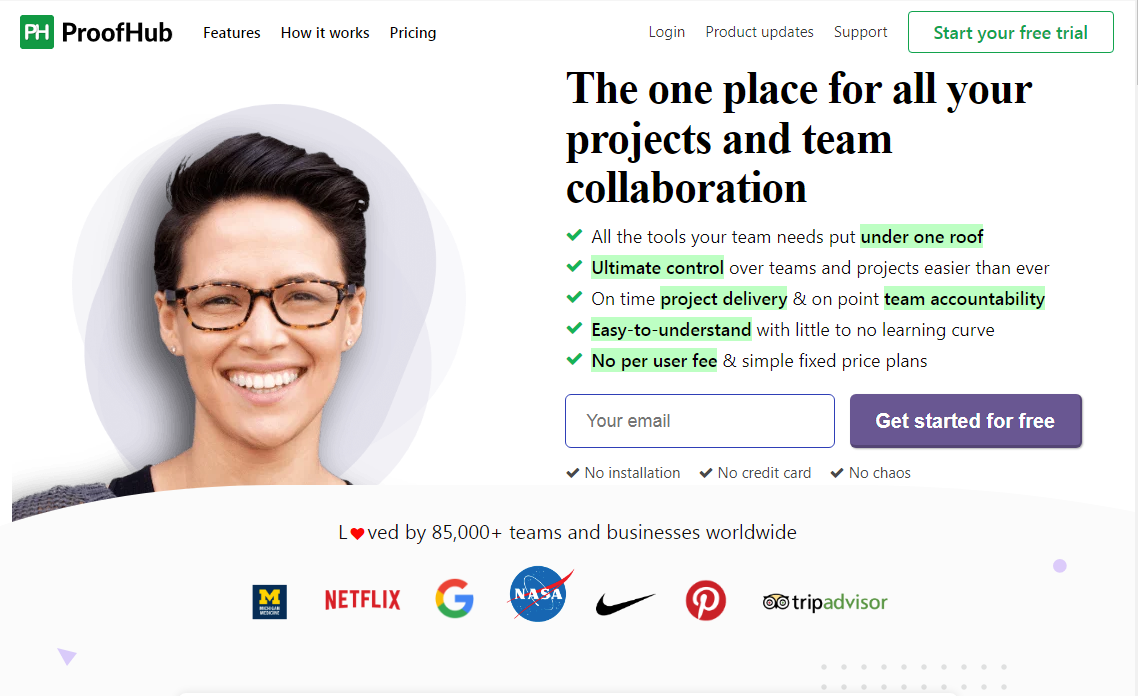
ProofHub is a well-known time-conscious project management software. The tool’s major shining point is its ability to facilitate timely project completion and effective team collaboration. Other areas of strength include accountability, progress tracking, visibility, and communication.
Some of the notable features ProofHub has to offer to include a discussion portal where you can hold public or private conversations with team members about ideas and tasks. Users can also store, edit, and share files using their easy-to-use file management and organization tools. There’s also a special proofing tool that allows team members to receive real-time feedback on assignments, designs, and other documents.
ProofHub comes with a Gantt chart feature to ensure projects are delivered on schedule. This feature is useful in removing time discrepancies and managing dependencies between tasks. The software also allows you to add employee timesheets, milestones, and special project events into your calendar.
We love their impressive set of project management tools and features. The functionality you get at an affordable price is impressive.
The software allows third-party integrations which complement its weak points. However, the number of supported third-party software is disappointing. Regardless of this, ProofHub ticks all of my boxes as an ideal choice of task management software.
Proofhub's Pricing and Plans
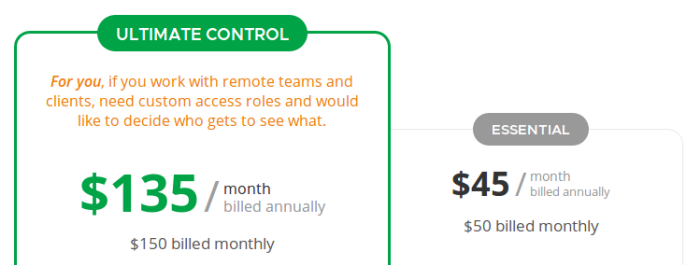
ProofHub offers one of the best deals, users have the option to choose between two premium plans; Essential and Ultimate Control.
Essential is the cheapest plan ProofHub has to offer. You are charged a monthly fee of $50 if billed monthly, the price is reduced to $45/month for annual subscriptions. Users enjoy core features and can add an unlimited number of users. But, you are only allowed to add up to 40 projects and 15GB worth of storage.
The Ultimate Control plan is mostly recommended. There is no restriction to the number of users or projects and you get 100GB worth of storage space. You also have additional custom tools and features. If you’re paying monthly the price is set at $150. Annual subscribers get a discounted price of $135 per month.
Final Verdict on ProofHub
The software is better suited for small to medium-sized companies.
Start using Proofhub now.
2. Zoho Projects
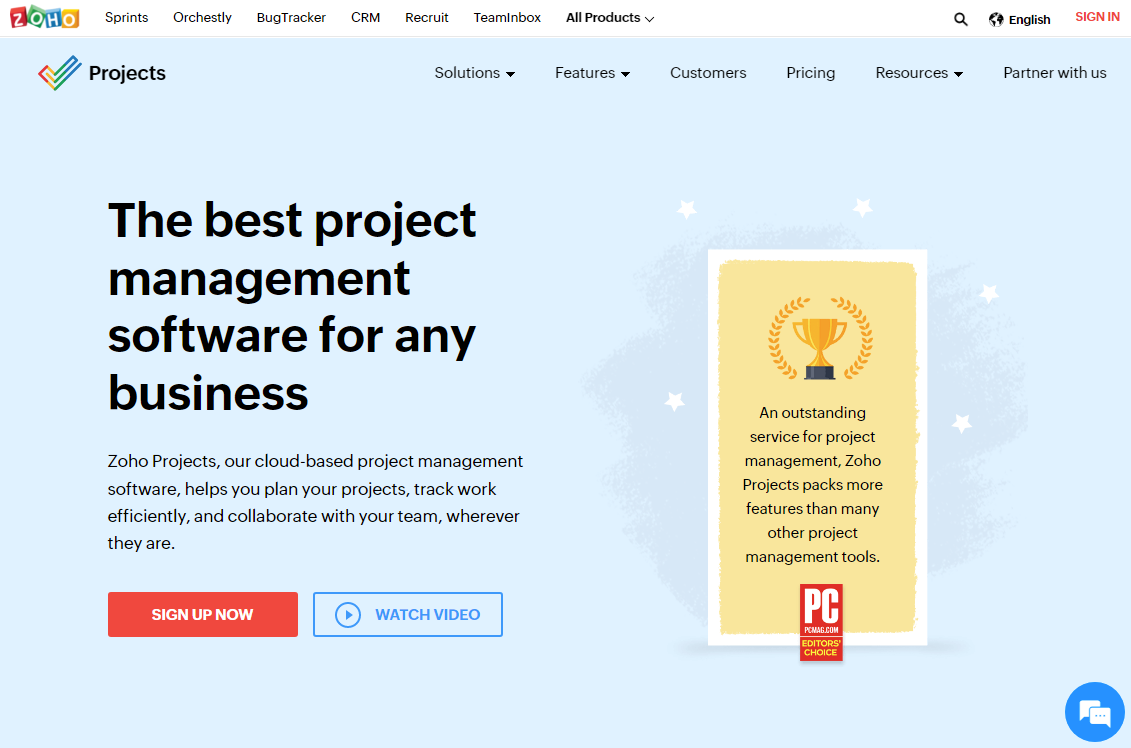
Zoho projects help you track your projects, your milestones, and your tasks and also collaborate with your team members. The tool comes with one of the best task management features and collaboration tools in the industry. Yet, the software is easy-to-use and has a short learning curve. Mobile devices are also supported which means you can track your projects from anywhere.
There is a dedicated marketplace on the platform where you can add all the integrations you need to keep project operations in one place. Zoho projects come with a few native integrations like Zoho CRM, Zoho desk, and Zoho click—which are free. There are also premium ones like zapier, dropbox, google drive, and so on.
What makes Zoho projects stand out from the rest is its smart task automation feature. You can automate follow-up emails and notifications to team members, and are sent according to your specifications.
The reason why I’m recommending Zoho Projects is because of its easy-to-use system, customization options, and range of useful features.
We love the overall design of the software and how the modules were well-organized. You can change the way your dashboard looks with an option to choose between a classic view, plain view, and Kanban view. The complete control you get over how you view the sections of the dashboard is also incredible.
The only downside I found with Zoho projects lies in its greatest strength—a wide selection of tools and features. You can sometimes have a hard time finding the ones you need.
Zoho Project's Pricing and Plans
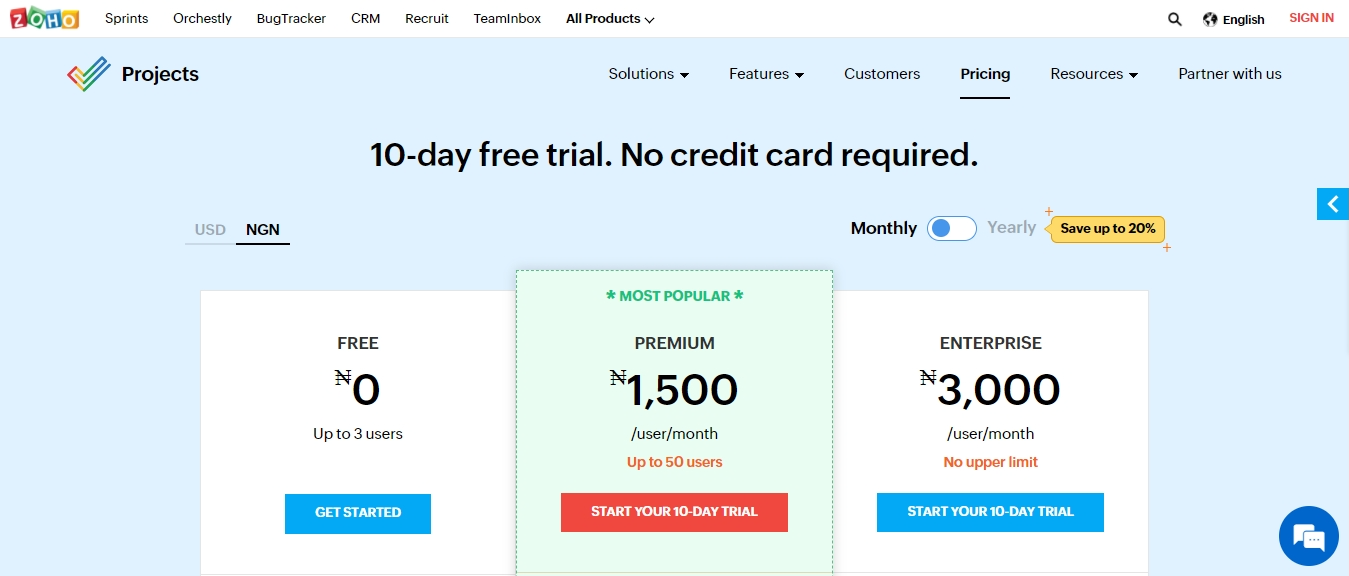
Zoho Projects is reasonably priced and you are offered three different service plans—including a free forever plan. Users can choose between paying monthly or annually—there’s a commitment discount for annual subscribers.
The Free Plan comes with no cost whatsoever but has extreme limitations. You get to add up to 3 users and 2 projects plus a measly 10MB of storage space. Freemium users get access to the Gantt chart viewer and other basic features. However, I do not recommend this plan if you want to manage your projects on the platform.
The pricing structure for the paid plans is pay per month per user. The Premium plan is the cheapest and costs $4 per month/user (if you’re paying annually). This plan offers users 20 project templates, up to 50 users, 100GB worth of storage space, and unlimited projects.
The Enterprise plan would get you 30 project templates and a whopping 120GB of storage space—for a price of $9 per month/user (paid annually). There is no limit to the number of users of projects. You also have unrestricted access to all Zoho Projects have to offer.
If you would like to test Zoho Projects offerings, you can take advantage of the 10-day trial period available.
Final Verdict on ZohoProjects
This software is an ideal choice of project management tool for remote workers. Teams with complex digital workflows would also find its integration options useful. If you’re tired of your current project management software and looking for a better option, Zoho Projects could be what you’re looking for.
Start the free plan here
3. Basecamp
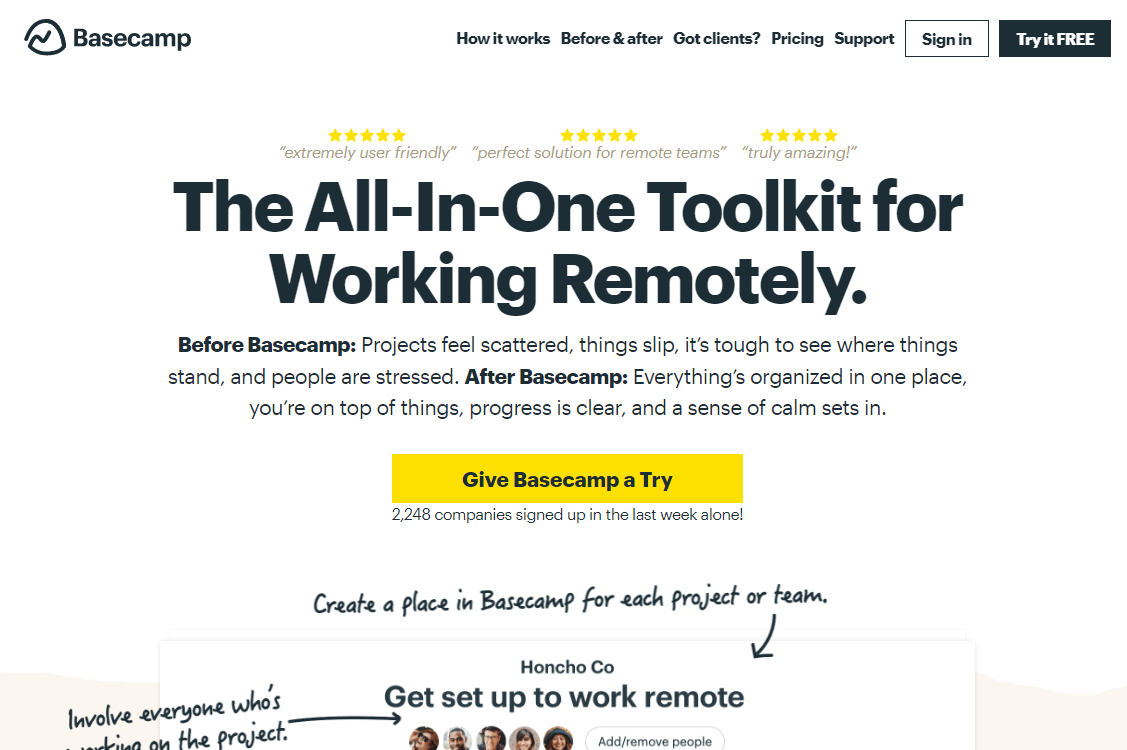
Basecamp is not a conventional type of project management software. The software is a blend of both business collaboration and project management tools. This unique all-in-one approach taken by the developers helps businesses keep track of tasks, collaborate on work, and communicate with colleagues from a single clean interface.
Tools featured on the platform include campfire (a real-time group chat), schedules, docs and files storage, automatic check-ins, to-do lists, message boards, and many more. Most of the tools are pretty straightforward and have a short learning curve. You can also toggle these tools on and off or rearrange them to suit your preferences and needs.
Basecamp is divided into spaces instead of tags, as with most other project managers. After signing up, the software will prompt you to create your first space—called the HQ space. This space is for company-wide announcements and general things. Afterward, what you do with the rest of the spaces is up to you. You can arrange these spaces into different projects and teams.
The overall user experience is exceptional. It's impressive to see the software's ease of use despite the high degree of functionality. You can adapt the tool to work well for different projects thanks to its high level of flexibility.
Yet, while the software promotes itself as a better replacement for tools like asana, Google suite, and slack, none of its tools levels up to those three separate apps. You can power up the software by integrating third-party software. But, these integrations can increase the overall price astronomically.
Also, this tool is more of a collaboration tool than a project management software. When pitched against some of the best project management tools in the industry, the software is lacking in certain areas. This shortcoming, however, doesn't resign Basecamp as an inferior tool.
Basecamp's Pricing and Plans
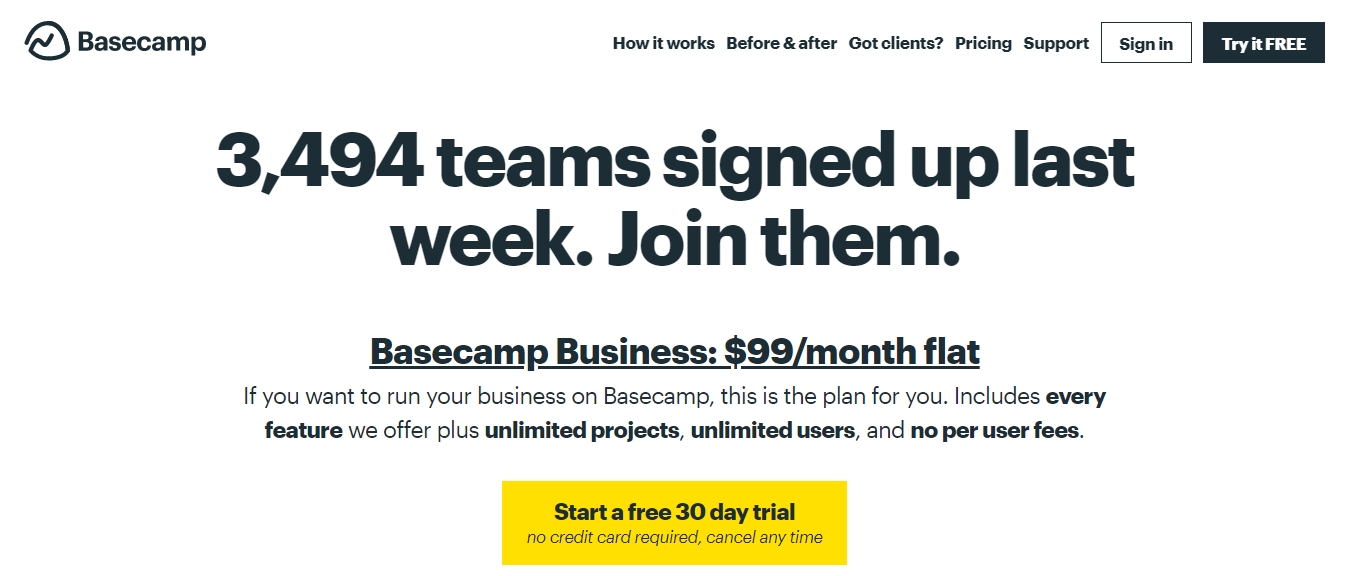
Basecamp offers two different plans; Basecamp Business (paid) and Basecamp Personal (forever free, but limited).
The Basecamp Business is available at a flat rate of $99/month. This plan unlocks every feature and accommodates unlimited users and projects. If you want to test out the paid version first, you can always sign up for a 30-day free trial.
Final Verdict on Basecamp
Basecamp is best suited for small to medium-sized organizations that need an unsophisticated task manager. Big corporations would enjoy their elaborate collaboration and communication tools.
Start your 30-day free trial here
4. Trello Project Software
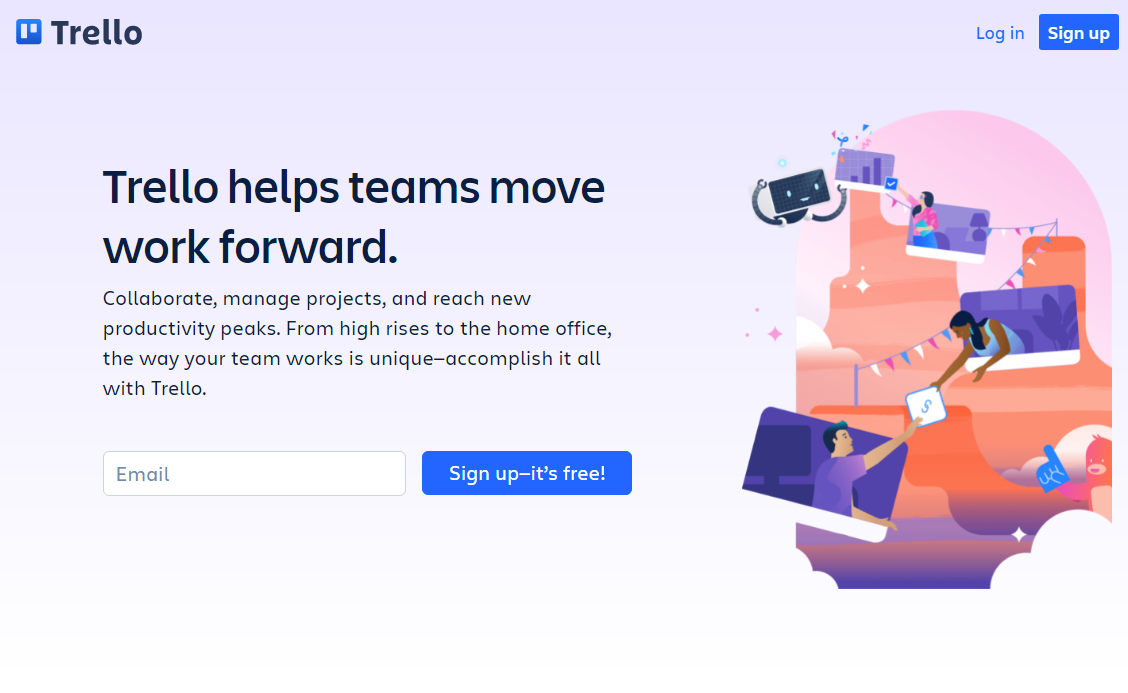
If you’re familiar with many dedicated project management software, you’ll notice they all have two common drawbacks—they require much time to master and their useful versions are usually pricey. Trello was designed to cover these drawbacks through a light project management solution that is easy-to-use and pocket-friendly.
Trello offers users a plethora of features including a few smart ones that makes it stand out from other workflow and task management software. Butler is one of Trello’s aces. The automation tool gives you the ability to automate almost every one of your commands from boards and cards buttons to the due date and scheduled commands.
Trello’s extreme simplicity is not easily matched by other project management software, however, this can be both a blessing and a curse.
Simple means you get the accessibility harder-to-learn (but often richer-in-feature) that most project management tools lack. But can also means missing out on some important features like time-tracking and Gantt charts. This software is not a great replacement for tools like Basecamp.
Trello's Pricing and Plans
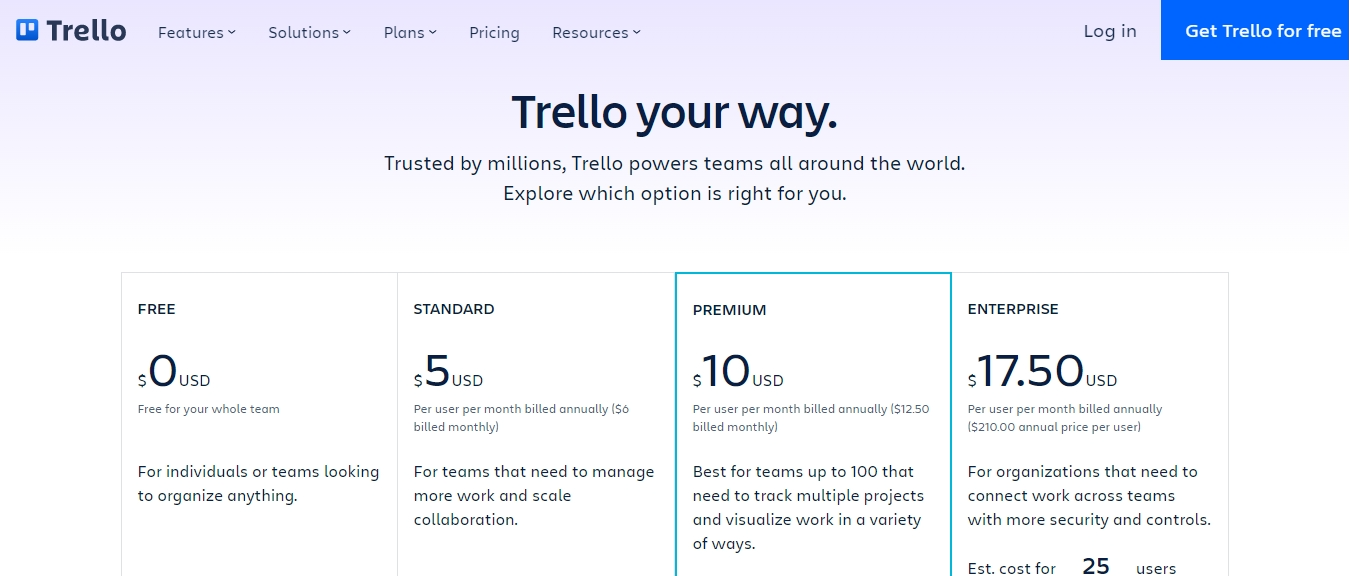
Trello offers most of its value for free. You’ll have access to important features on the free plan including unlimited users, cards, and boards. This means subscribing to a paid plan might not be necessary—most ideal for small businesses and startups. However, the number of integrations for free users is limited. You are also restricted to 10MB/card for file attachments to cards.
The premium plan—Trello Enterprise, Trello Business Class, and Trello Gold—would remove the limitations attached to the free plan plus additional features. But, most small businesses or teams will do fine without them.
For more information about Trello’s premium plans, click here.
Final Verdict on Trello
Is Trello the right app for you?
Well, it depends on some factors. Trello isn’t the ideal app for big corporations or businesses with specialized needs due to its lack of deep management features.
However, small businesses and startups would benefit greatly from the app. They would appreciate getting to use simple (and cheap) tools creatively.
5. JIRA Project Software
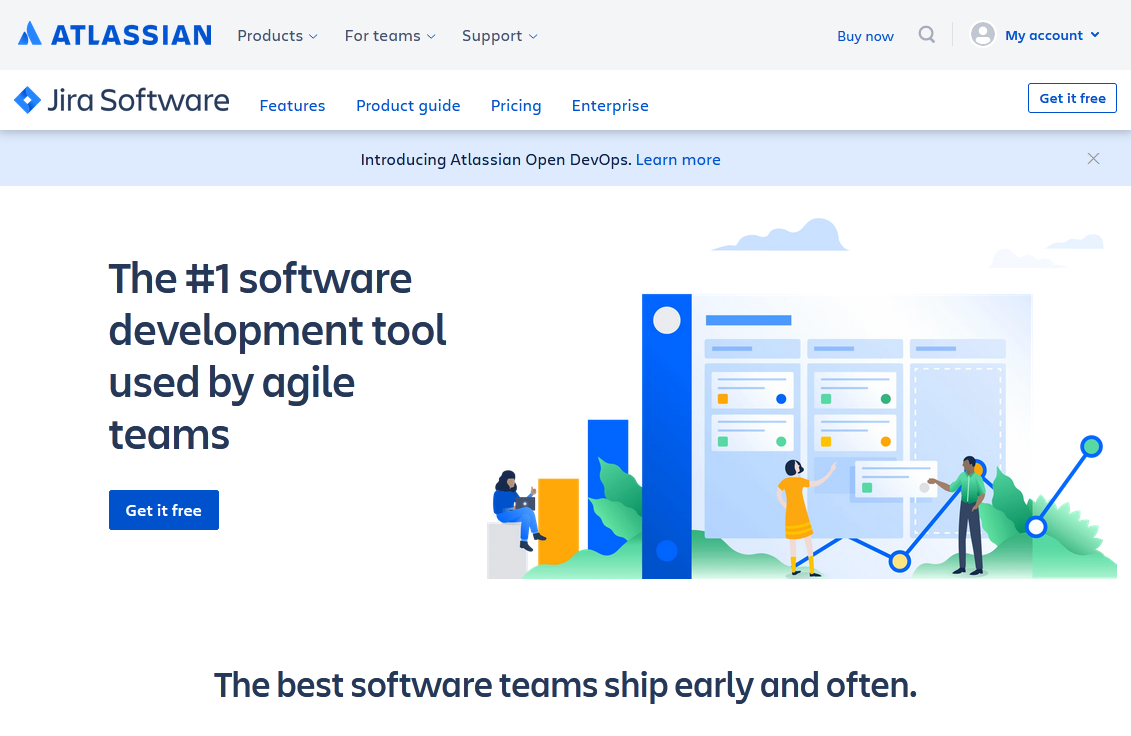
Jira is one of many software solutions produced by Atlassian, a big name in the SaaS space.
The software was developed with an emphasis on its issue tracking ability, making it most ideal specifically for software teams. However, the flexibility of the software allows teams of any vertical and size to be able to maximize the efficiency of their project management operations.
What made Jira catch my attention is its wide range of features. In addition to an advanced data center package, users get essential core features like reporting, collaboration, and time tracking tools. You also have full control of the management process with their impressive customization and automation tools.
The only problem I have with Jira is the steep learning curve and the denseness of the software. A probable solution is to take advantage of the free trial period to have your project managers and team familiarize themselves with its vast functionalities. This will help you realize whether the software is compatible with your team before paying.
JIRA Pricing and Plans
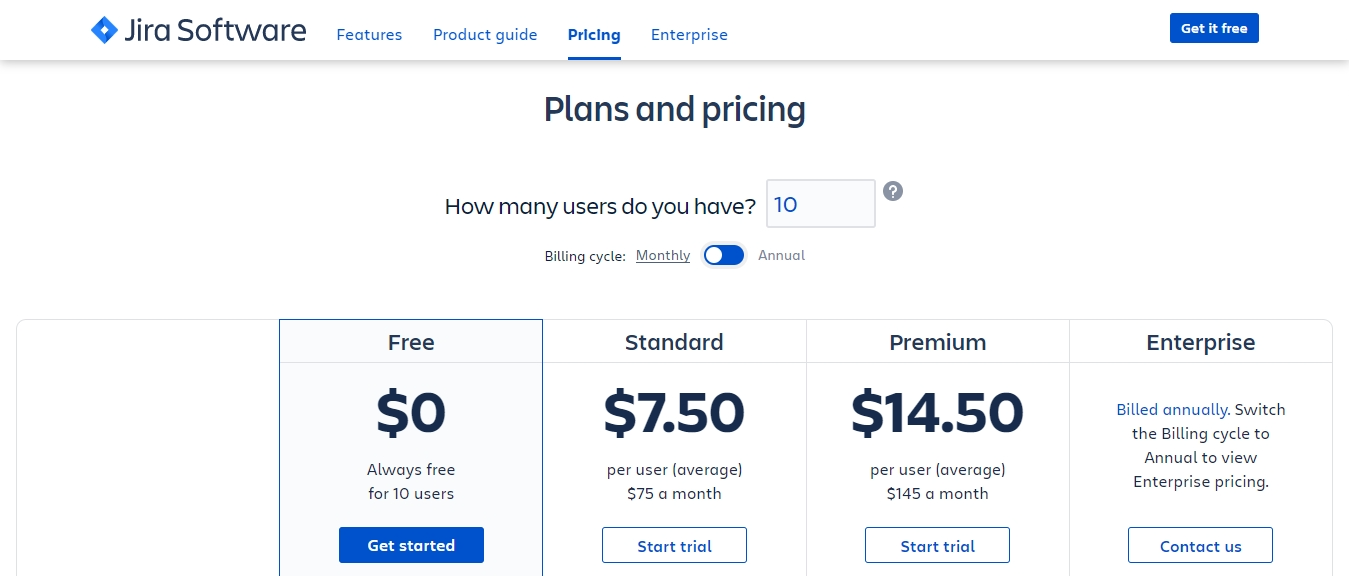
Jira’s pricing depends on the type of hosting solution you choose and the number of users you have. They offer two types of hosting services—cloud-based and locally hosted solutions. Both plans have a free trial period—30 days for locally hosted solutions and 7 days for cloud-based ones.
The cloud-based option is better suited for small and midsize businesses and offers highly scalable plans that support growth. Pricing for the paid version ranges from $7-$14 per user per month. There is also a less restrictive free plan, in case you need time before deciding if the software is worth the financial investment.
https://bit.ly/34Yg1BJ
Comments
Post a Comment