10 Best Tax Software (That makes Sense)

Table of Contents
- What to Look Out for When Selecting a Tax Software?
- Our Top 10 Recommended Tax Software
- TurboTax
- Jackson Hewitt
- TaxSlayer Pro
- Intuit ProSeries Tax
- H&R Block
- ATX Tax
- Drake Software
- Cash App Taxes
- E-file.com
- ezTaxReturn
- Other Tax Filing Software
- The Bottom Line
10 Best Tax Software
According to the IRS’ Estimates on Taxpayer Burden, filing a Form 1040 takes the average taxpayer 9 hours — even more with state filing. If you run a business or side hustle, you can spend up to 23 hours filing your taxes.
Filing your tax returns manually gives you control over the process, however, using software to do the heavy lifting can be more effective and less time-consuming. So, which software is best for filing tax returns? And what should you look out for in ideal tax software?
What to Look Out for When Selecting a Tax Software?

The most ideal software for you should have an easy-to-use interface, be cost-effective, and fulfill all your tax filing needs — business or individual. For complex taxes, an easy-to-navigate software would help make the tax filing process easier.
If you’re not confident in handling your taxes personally, you should go for software that has extensive support or an option to get expert help. Some tools come with a library of helpful resources you can use.
Below is an in-depth review of some of the best tax software. From our research on 100+ tax apps, we’ve curated a list of the top 10 we recommend.
Our Top 10 Recommended Tax Software
- TurboTax – Best for Investors
- Jackson Hewitt – Best for Unlimited State Returns
- TaxSlayer Pro – Best for Self-Employed Filers
- Intuit ProSeries Tax – Best for Advanced Features that make Tax Filling Quicker
- H&R Block – Best for Multiple Ways to File
- ATX Tax – Best for Small Forms and CPAs
- Drake Software – Best for Tax preparers
- Cash App Taxes – Best for Free Tax Filing. You can check out this article on the penalties for late tax filing.. You can check out this article on the penalties for late tax filing.
- E-file.com – Best for Year-Round Discounts
- Free File Alliance – Best for Free Tax Returns
1. TurboTax
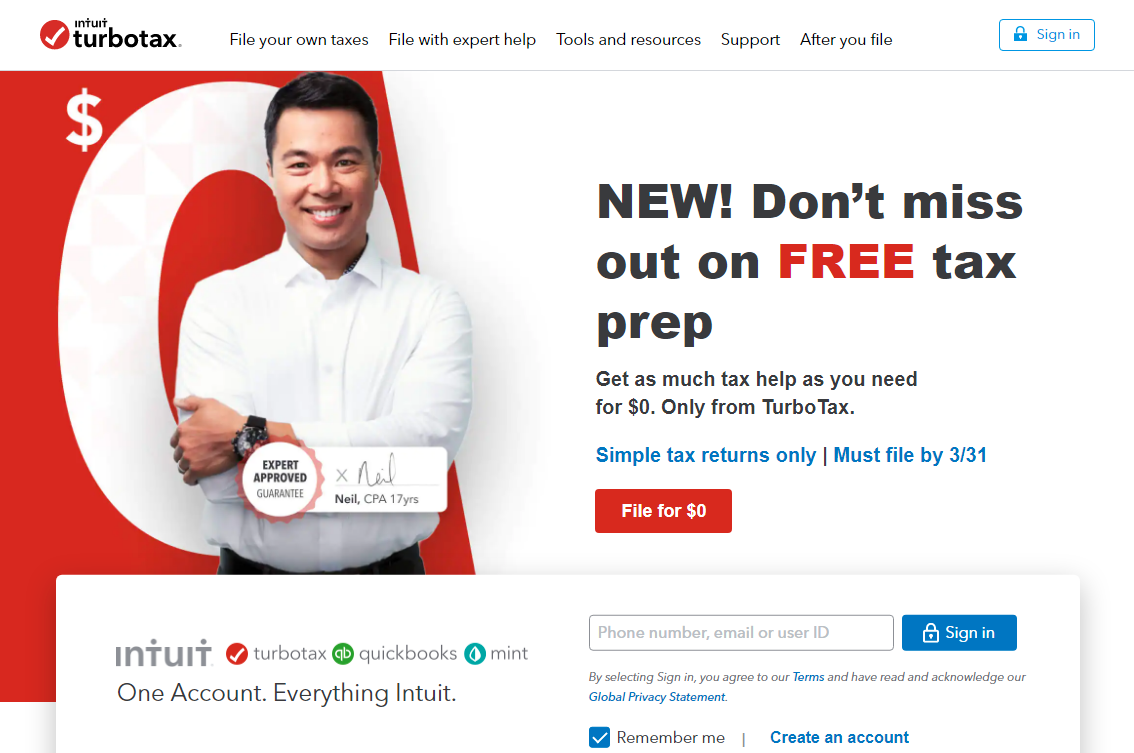
TurboTax is one of the oldest tax preparation software on the market. The software was developed in 1993 by Michael A. Chipman under the software company, Chipsoft. It was later sold to Intuit in 1993. Ever since the software has gone through a lot of improvement and upgrades by Intuit.
Despite being an old dog, TurboTax is one of the leading software solutions for filing income tax returns in America only rivaled by TaxAct and H&R Block Tax Software.
What does TurboTax have to offer?
- Three options to file your tax: TurboTax provides users with three approaches to getting their tax done. You can either choose to DIY following instructions from the software, have an expert put you through the filing process live, or leave everything to a tax professional.
- File on the go with the mobile version: With the mobile app, you can file your taxes anytime, anywhere. You can also switch between the web and mobile versions seamlessly. The desktop version doesn't support this feature.
- Upload and import tax forms with ease: The software allows you to import multiple tax forms from investment companies and banks. You can also take pictures of forms on the mobile app and upload them.
- Comprehensive help resources: Impressive customer support service, a library of helpful resources, and FAQs related to everything tax.
- Professional Support: There's an option to access expert support for an extra fee. You can connect with a professional to either work you through your tax filing process or do it for you.
- Multiple refund options: TurboTax allows users to receive their federal refund via prepaid debit card, check, or direct deposit. You can also request for refund of advance loans which would be deducted from future refunds.
- Accuracy Guarantee: TurboTax claims to handle your tax returns without any errors. Any IRS penalties and fees due to calculation errors would be paid by them. However, errors due to wrong input from you are not covered.
How much does TurboTax cost?
TurboTax is one of the most expensive tax preparation software on our list. The price varies depending on whether you choose the mobile or desktop version, you’re doing the filing online by yourself, or request expert help. Pricing starts at $0 and peaks at $389 depending on your need.
There’s a free edition on all versions except for the desktop software. And, no discount is available on all pricing plans.
See full pricing plans below:
Do It Yourself
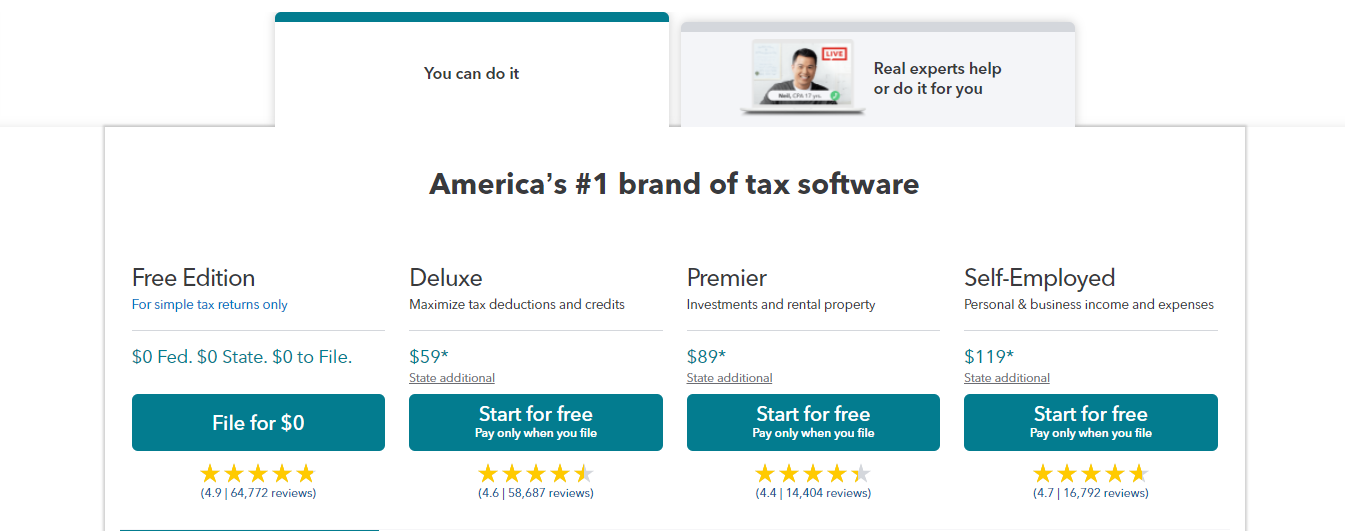
With Expert Help or Done For You
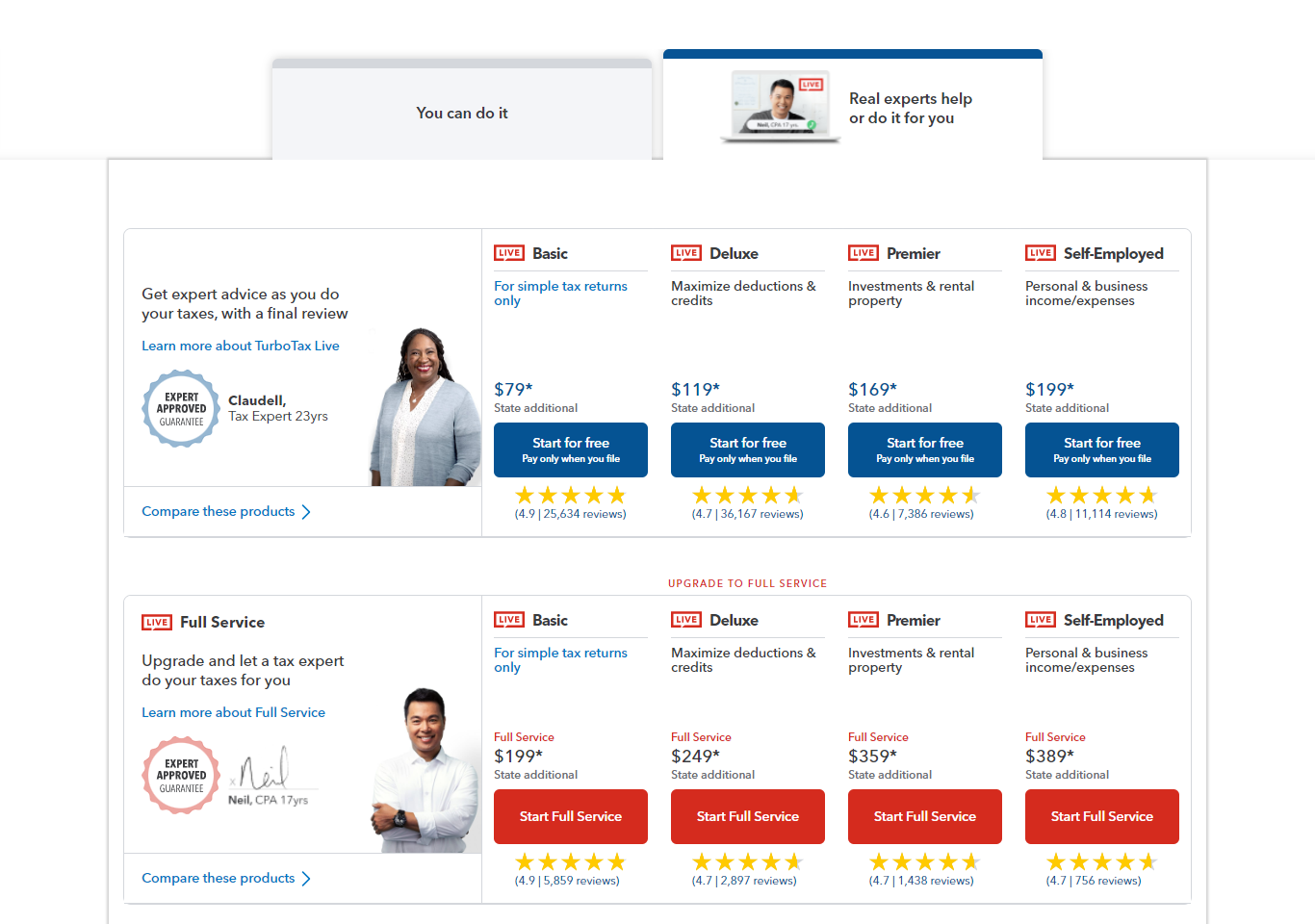
Pros and Cons
Pros
- Easy-to-navigate interface, forms, and deductions.
- Access to other Intuit products like Credit Karma, QuickBooks, etc.
- Professional help is available.
Cons
- TurboTax is an expensive option
- Not an advisable solution for a student-loan borrower or college student.
- Customer service and product support are low for lower-tier subscriptions.
Why We Recommend TurboTax
TurboTax is better suited for investors and business owners. Although the prices can be on the high side, the option of having a professional file your tax with you or for you is worth splurging for.
If you qualify for the free version, the tool can be a useful online solution to your tax needs. We don’t recommend TurboTax if your priority is saving money on tax preparation.
Website: https://turbotax.intuit.com/
2. Jackson Hewitt
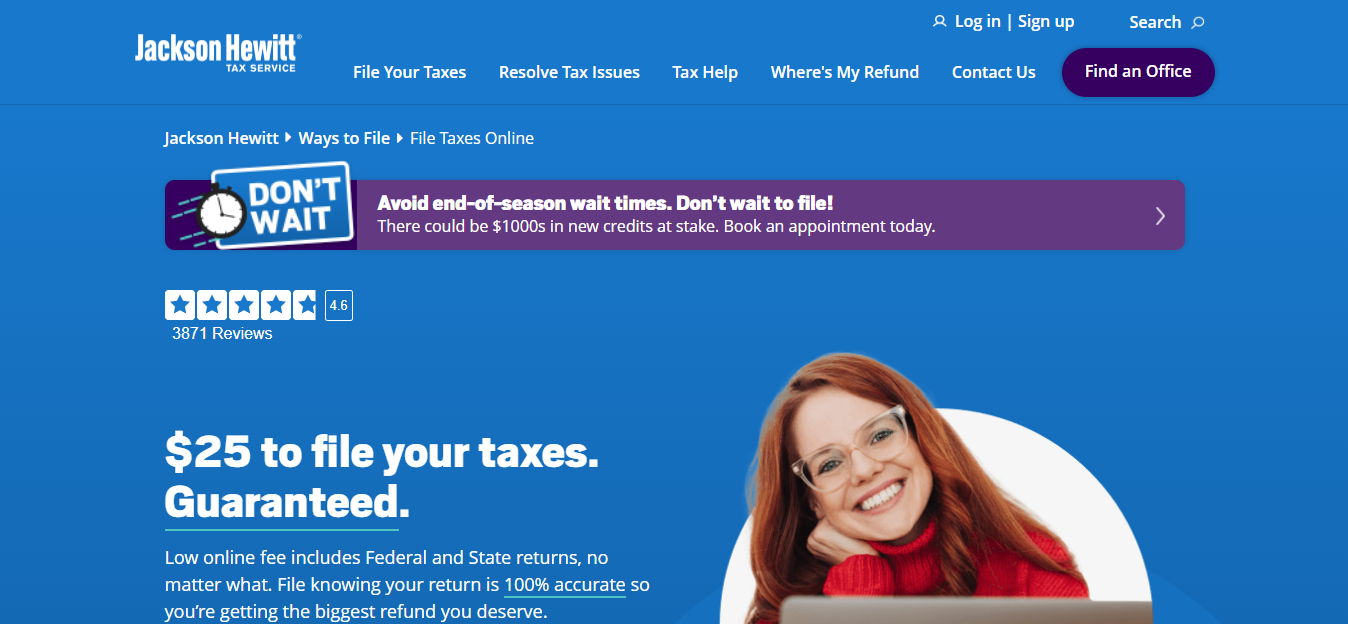
Headquartered in New Jersey, Jackson Hewitt Tax Service Inc. has helped prepared 2 million+ tax returns —income, state, and federal — in the United States. The software company is the second-largest service provider for tax preparation.
What does Jackson Hewitt have to offer?
- Document checklist: Jackson Hewitt automatically determines the forms required for your tax filing after you fill out a simple document checklist.
- Mobile app: App version is available for easy access. You can also switch between the web and mobile versions with ease.
- Tax return record: All finished tax returns are stored for about three years in your account before being deleted. Read also Best Savings accounts and Interest rates.
- Accuracy guarantee: Calculation errors resulting in IRS penalties and fees of up to $20,000 would be footed by Jackson Hewitt. If the penalty was a result of your mistake, this guarantee won’t be valid.
How much does Jackson Hewitt cost?
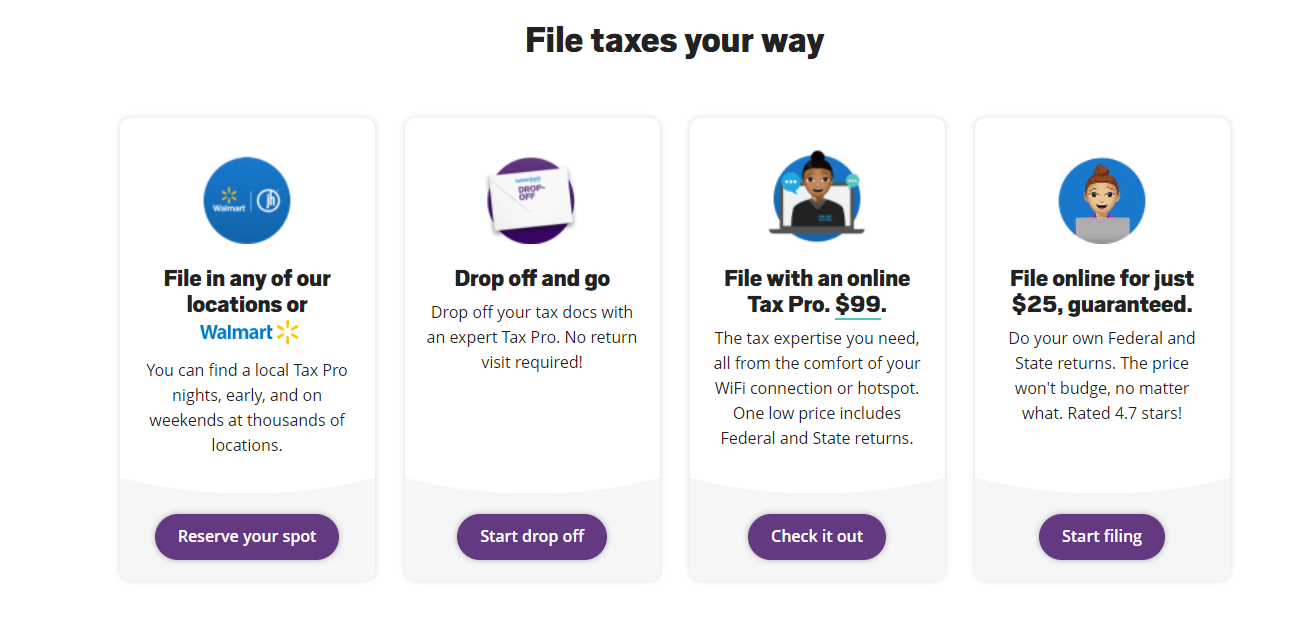
Jackson Hewitt Tax software prices can vary depending on your needs and whether you need a professional assistant or not. Here’s a breakdown of the packages available:
- Standard (Standard deductions, simple returns) - $69.00
- Deluxe (Itemized deductions, slightly more complex returns) - $179.00
- Premier (self-employed filers, most complex returns) - $249.00
Additional fees may include:
- Federal Returns - $25 (Do It Yourself)
- State Returns - $24 (Do It Yourself)
- W2 Form - Joint W2 (0 dependent) - $150.00
- W2 Form - Single W2 (0 dependent) - $150.00
Unfortunately, Jackson Hewitt does not offer any free version.
Pros and Cons
Pros
- Clean, easy-to-navigate interface
- Affordable tax preparation solution
- Professional assistance is available.
- Great user experience
Cons
- Can’t import or upload a document
- Isn’t ideal to handle tax returns in a complex business ownership scenario
- There’s no option to talk to a tax expert for personalized guidance.
- No free version.
Why We Recommend Jackson Hewitt
One of the main reasons we recommend Jackson Hewitt software is its intuitive interface and straightforward approach to tax preparation. Most users also appreciate its ability to process unlimited state returns.
If you don’t qualify for free federal filing, this tax software solution can be a cost-effective alternative for you. Taxpayers who are used to preparing their taxes personally would enjoy the platform, inexperienced filers might not due to the limited pro help available.
Website: https://www.jacksonhewitt.com/
3. TaxSlayer Pro

TaxSlayer Pro is a Georgia-based financial technology and tax preparation company. The company’s online tax preparation technology is made by professionals for professionals. With the software, tax professionals and American consumers can easily file their federal and/or state returns.
What does TaxSlayer Pro have to offer?
- Advanced help features: Support is mainly through email and phone services. However, TaxSlayer Pro also provide first-class benefits for users who subscribe to their Self-Employed or Premium packages including IRS audit support and contact with a tax expert.
- Supports various mobile devices: You can easily access help services, estimate your tax due or refunds, and file state and federal returns with a few swipes and clicks.
- Multiple refund payout options: For all your federal refunds, payments can be received via check or direct deposit. Payment to a prepaid debit card is the only available option with state refunds.
- Error-free guarantee: IRS fees and penalties resulting from calculation errors made by TaxSlayer Pro would be covered by the company. This guarantee would be void if the mistake is due to wrong input on your part.
How much does TaxSlayer Pro cost?
The price for TaxSlayer Pro services varies depending on your support preferences, life situation, employment status, as well as whether you’ll need professional help or go through the filing process yourself.
Pricing is divided into three main packages:
- Web (Cloud-based) for $1,495. See more information about the package here.
- Premium for $1,595. See more information about the package here.
- Classic for $1,295. See more information about the package here.
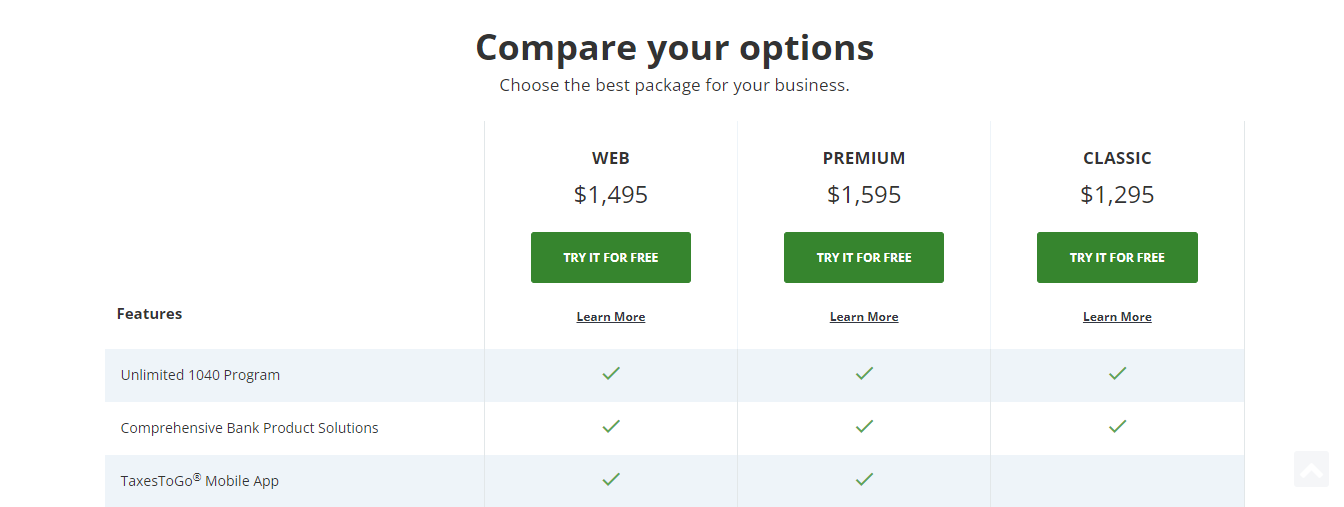
Pros and Cons
Pros
- The free plan covers student-loan interest deduction and education credits
- A straightforward approach to tax filing
- Can handle complex tax situations
Cons
- Tax preparation software solution on budget
- User experience is not seamless
- The interface is not intuitive
- Little expert support for inexperience tax filers
- Document upload or import feature is not available
- Limited customer support for lower-tier packages.
Why We Recommend TaxSlayer Pro
We recommend TaxSlayer Pro for tax filers who are looking for a low-cost tax preparation solution. If expert guidance is not your priority, then you’ll find this software useful. However, if you don’t have prior experience filing complex taxes, you might be better off considering other tax software options.
Website: https://www.taxslayerpro.com/
4. Intuit ProSeries Tax
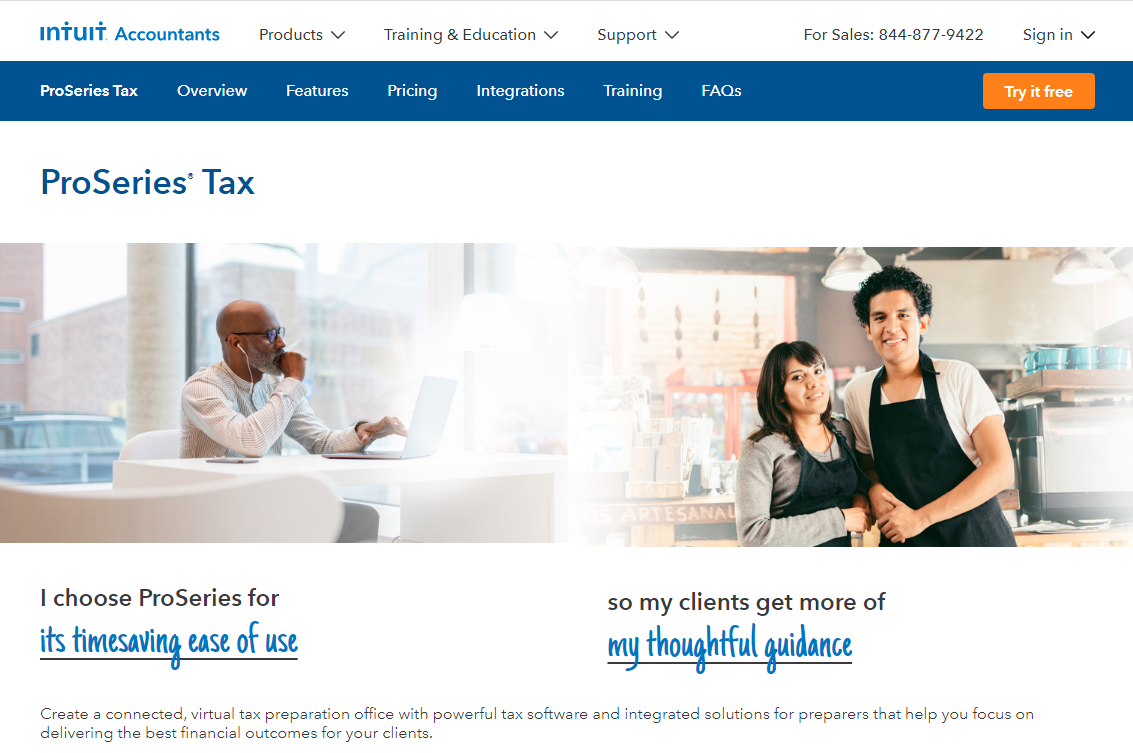
Another impressive application that's offered by Intuit is ProSeries Tax Software. The tax filing software was created specifically for tax experts to help speed up their tax preparation time. And with the series of recent updates and upgrades, there's been an improvement in the software functionalities.
What does Intuit ProSeries Tax have to offer?
- Interoperability: The software is interoperable with other Intuit software like QuickBooks. You can import account information related to tax return fields in QuickBooks directly into the software's appropriate lines. Users can manually enter trial balance information and make modifications using the built-in trial feature. Customers who are converting from Intuit's TurboTax can easily import their information into ProSeries from the TurboTax software.
- Paperless Transition: Tax Import is another add-on solution that provides a technical framework for immediately importing scanned documents into ProSeries. The documents are scanned and then uploaded to Intuit by the users.
- Remote Access: The only method to use ProSeries Tax is through a traditional desktop installation. ProSeries can only be accessed remotely using various hosting options.
How much does Intuit ProSeries Tax cost?

There is two product version of ProSeries available currently: ProSeries Professional and ProSeries Basic. Prices range from $519 to $1,999 depending on the version you opt-in for and your tax needs.
The ProSeries Professional is designed to cover a wide range of return types and handle high-volume accounting operations, whereas ProSeries Basic is better suited for handling simple tax returns and is often used by entry-level tax professionals.
Find the pricing details and features available here.
Pros and Cons
Pros
- Intuitive and easy-to-navigate interface
- Interoperability with TurboTax and QuickBooks
- Ability to import scanned data directly.
Cons
- Remote access limitations
- Has fewer review tools.
Why We Recommend Intuit ProSeries Tax
Intuit ProSeries Tax is a form-based e-filing solution that comes with lots of useful features that small businesses, specifically in the accounting and financial services industries would find beneficial.
One of the popular companies that use Intuit ProSeries Tax is Accurate Financial Services.
Website: https://proconnect.intuit.com/proseries/
5. H&R Block
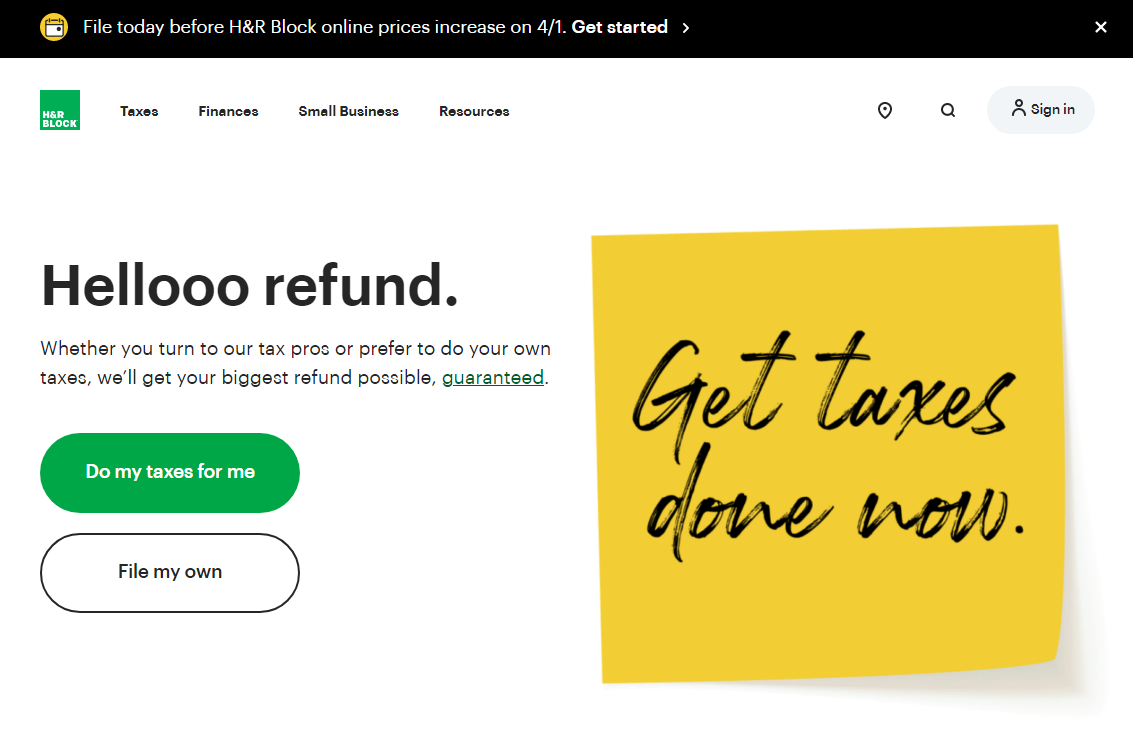
H&R Block is a tax preparation firm based in the United States that also has offices in Australia and Canada. Their e-filing software is simple and intuitive to use, and the free edition includes a large number of forms.
In the congested tax software market, the software is a strong contender. It's not the most expensive of the tax software companies we looked at, but it's also not the cheapest.
What does H&R Block have to offer?
- Seamless uploading and importing of tax forms: You can upload a PDF version of your tax form or import one from your workplace, bank, or investment firm in seconds. This feature helps users save time.
- Supports mobile devices: File your taxes from the comfort of your home.
- Step-by-step guidance: H&R Block is particularly good at this. When you're asked to answer a question or offer a number, a sidebar will appear with a helpful explainer that explains what it means in layman's words.
- Live Pro support: There's an option to consult a tax specialist or have your documents prepared for you by a professional for an extra fee.
- Multiple refund options: Your federal refund can be loaded onto a prepaid debit card, mailed to you in the form of a check, or transferred into your bank account. Refunds can also be used to purchase an Amazon gift card in $100 increments which qualifies you for a 3.5 percent bonus from H&R Block.
- Tax return storage: Your finished tax returns are stored for six years before getting deleted.
- Accuracy guarantee: For calculation errors resulting in an IRS penalty, H&R Block will cover up to $10,000 of the costs. However, the guarantee does not apply if it is determined that you entered information incorrectly.
How much does H&R Block cost?
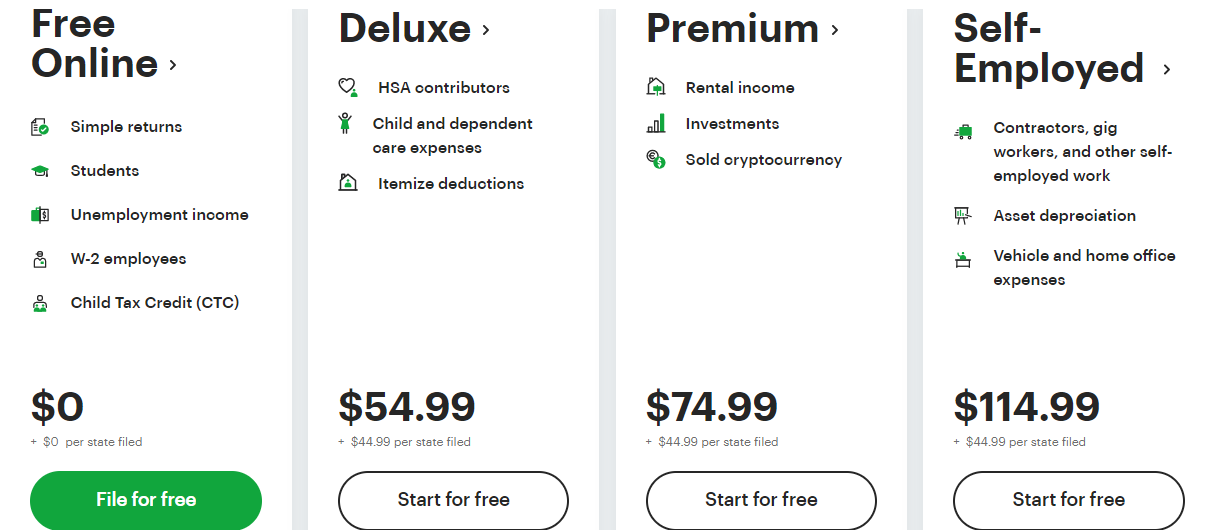
H&R Block pricing depends on your tax needs and situation. Pricing starts from $54.99 to $114.99. There’s a free forever plan available for students, W-2 employees, and students.
You can find online tax filing services that fit you
https://bit.ly/3E2lTY9
Comments
Post a Comment