18+ Best CRM Software (Compared and Reviewed)

CRM software is great for any business. Hence, there are so many different CRM software that you could get lost in a sea of CRM while trying to find the best fit for your business. CRM can be very useful even as an addition to basic contact tracking, but when used correctly, it can do much more. Hence, we've compiled the 18+ best CRM Software to guide your choice of the best CRM for your business.
For example, a CRM can help you track, analyze, and audit the entire lifecycle of each customer relationship. This includes the first purchase, support calls (and what they were about), and notes from sales calls made by regional sales representatives. As the years pass, businesses are beginning to seek more advanced and feature-packed customer relationship management software. This is due to the growing importance of customers to business revenue.
Why Go for Modern CRMs?

Modern CRMs have so many features that they can meet the needs of even the biggest businesses. But, in exchange, these systems can sometimes be hard to understand. If you don't want to deal with a steep learning curve, you might want to look into a CRM made for small businesses. But, on the other hand, if you want nothing less than all of a CRM's features, we're here to help. Here's a list of the best CRM software that provides everything you need to increase sales while keeping customers happy and satisfied.
Related: 18 Best ERP Software (Systems Ranked & Compared)
1. Salesforce Sales Cloud Lightning Professional (Best CRM Overall)

Salesforce pretty much wrote the book on CRM, and even though younger, more agile competitors have come up to challenge it, it has kept its lead. Salesforce probably has all of the features you could want in a CRM. The CRM solution provided by Salesforce unites all the departments in your organization. It enables your business to deliver personalized marketing campaigns, increase sales, automate time-consuming tasks, and provide a stellar customer experience.
Salesforce CRM's latest updates provide tools that enable you to monetize your subscriptions, inform customer reps of post-call actions, and customize your forecast categories to align with your business model.
Who should Go For Salesforce?
Salesforce is basically for every business, especially fast-growing and advanced businesses. You can't go wrong with Salesforce unless it has more features than you think you'll ever need. Salesforce is one of the few products we tested that can meet the needs of the biggest businesses. But if your goals aren't quite that big, you might want to look into other options to help you get started faster and cost less.
Key Features
Process Automation: Salesforce provides drag-and-drop actions that simplify and automate complex business processes.
Mobile App: Your team can carry out important business processes with their mobile devices through Salesforce CRM.
Account and Contact Management: Salesforce CRM provides a centralized dashboard with a complete view of all your contact information and data.
Opportunity Management:
Salesforce CRM offers features that enable you to identify and focus on important deals. With this feature, you can create quotes, fill them with important data, convert it to PDF, and send it to customers in a few clicks.
Lead Management: This feature tracks important information about your new and old leads. It assigns leads to capable reps and tracks the impact of your marketing campaigns on leads.
Reports and Dashboard: Salesforce provides an at-a-glance view of your business operations.
Pipeline and Forecast: With Salesforce, you can gain insight into the health of your business. The information provided by Salesforce also enables you to make accurate business forecasts.
Pros
- A wide range of advanced features and customizations are available.
- Options for powerful social collaboration and a third-party app marketplace
- Excellent workflows and performance
Cons
- It has a steep learning curve.
- Compared to other CRM software, Salesforce is quite Pricey
Salesforce Pricing: Salesforce CRM offers a pricing plan that starts at $25/month.
What We Like About Salesforce
Salesforce CRM offers everything you need in CRM software. Salesforce has the most CRM products and solutions that can be changed to fit any business in any industry. You can use the power of social media engagement to get leads and make sales with the help of modern sales features.
2. Hubspot (Best Free CRM and for Ease of Use)
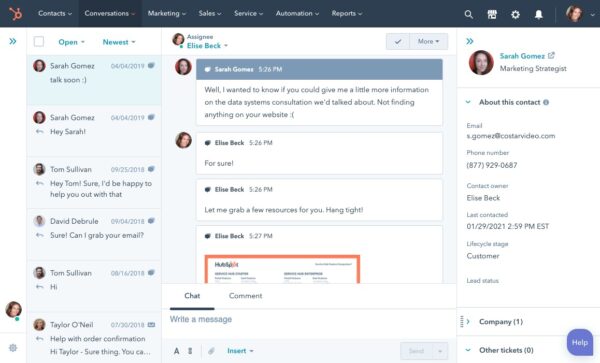
Hubspot CRM free features can't be overlooked, hence bagging the second of the best CRM software. Hubspot is a powerful CRM software with free customer relationship management tools. This CRM tool is a great choice for sales teams that want to improve their performance by centralizing data from different software providers.
Hubspot's new Operations Hub has thousands of integration features that make this possible. Customers can easily connect third-party tools to sync and clean customer data while automating business processes to help your team work more efficiently. Once you've connected your other software platforms, your HubSpot CRM will track sales funnel metrics, actionable insights, productivity, and performance across all your sales activities.
Who should Go For Hubspot?
HubSpot could be a good choice if you're just getting started with CRM and want marketing and customer service tools to go with it. Because it works as a whole, your teams won't have to switch between different tools. Just make sure you have enough money because HubSpot costs a lot.
Key Features
Contact and Task Management: Hubspot CRM has advanced contact and task management capabilities.
Deal Management: With Hubspot, you can customize your deal stages and align them with your business model.
Embedded Content Repository: This feature enables your sales team to locate and receive important customer information easily.
Advanced Integrations: Hubspot integrates seamlessly with email and marketing automation software.
Personalized Sequences: Hubspot lets you send targeted and customized emails to prospects at the right time.
Mobile Optimisation: Hubspot is optimized for mobile devices. This feature allows your remote and field sales team to carry out their day-to-day business activities.
Pros
- Feature-Rich free plan.
- An extensive database, intuitive tools, and easy deployment are appreciated.
Cons
- No industry-specific columns or trackers.
- The 1,000 custom field limit is quite severe.
Hubspot CRM Pricing
Hubspot has a nice free plan.
The pricing starts at $45/month for 1000 contacts.
What We Like About Hubspot
HubSpot's free plan is great for new businesses that want a simple sales, marketing, and customer service platform. With over 1,000 popular software apps, HubSpot has one of the best libraries of mostly free integrations. It is also great at getting teams up and running quickly, usually in just a couple of weeks.
3. Zendesk Sell (Best CRM Software for Complete Customer Life Cycle)
Zendesk Sell is a CRM product by Zendesk. It offers a productivity tool that enables your team to provide a better customer experience and carry out effective marketing campaigns. With Zendesk, your team can make real deals and revenue forecasts. In addition, Zendesk Sell allows you to identify anomalies in every stage of your sales pipeline.
Who should Go For Zendesk Sell?
If you already use Zendesk, this might be the right CRM. Zendesk is also good for you if your main CRM use case is a help desk and you are not using the other best help desk software. If you need marketing automation features more than service support, on the other hand, you should probably look elsewhere.
Key Features
Productivity Tool: Zendesk Sell enables productivity in your business by offering sales engagement tools. Its centralized platform allows you to perform different business activities from one place.
Pipeline Visibility: With Zendesk, your team can stay at the top of all its activities. Zendesk also offers an advanced reporting feature that showcases your team's performance and notifies you of deals progression.
Marketplace and Integrations: Zendesk lets you connect your favorite apps to its CRM. Its marketplace offers marketing automation tools and all the tools your business needs to scale higher.
Zendesk Sell Pricing
Zendesk Sell customer service plan- starts at $49/month.
Zendesk Sell Sales team plan- starts at $19/month.
Pros
- Zendesk offers multiple advanced integrations.
- Excellent compatibility with Zendesk's help desk software.
- The Explorer feature provides useful reporting options.
- Features such as easy onboarding and team formation
- Smart Lists are extremely useful.
Cons
- The CRM's home dashboard isn't the most intuitive.
- Beyond the lowest plan, it quickly becomes expensive
- Limited pipelines, even at the highest-priced tiers
- Editor of basic emails and templates
What We Like About Zendesk Sell CRM
As a customer service CRM, Zendesk is especially good for managing your after-sale activities and renewals.
Zendesk has a set of tools for team members to work together and stay engaged no matter where they are in the office. It has more features for help desks than some of the other best CRMs, and it has enough features for any organization to use it as a general CRM.
4. Monday CRM (Best CRM Software for Project Management)
Monday is a flexible and customizable CRM software that provides a real-time view of your sales pipeline to drive your business's productivity. It is a cloud-based project management software that can serve as customer relationship management software.
Monday Sales CRM is a great project management tool for businesses with what seems like an endless number of sales tasks and complicated projects. The core work management platform gives you key ways to save time and stay organized.
Monday Sales CRM has easy-to-use tools to help you succeed, whether you need a custom dashboard for specific communication needs or want to use customer data visualization tools to do more in-depth analysis. The core work management platform stands out because it was built with care and can run and grow to fit any workflow.
Features
Lead Management: Monday CRM allows you to keep track of all your leads. It also enables you to identify high-value leads and prioritize them.
Interaction Tracking: Monday enables visibility into a customer's journey with your business. It allows you to keep track of every interaction, and it also allows for easy access to calls and chats you make with leads.
Team Activity: With Monday, you can easily identify high-performing staff. Monday provides insight into the activities performed by your team.
Activity Management: Monday allows you to categorize your calls, notes, and meetings.
Other features include reporting, sales forecasting, automation, mobile, data importation, lead capturing, and a dashboard.
Pros
- With the premade templates, creating and implementing timesaving automation is a breeze.
- It can do more than just a basic search.
- It can also keep track of time, show charts, and make private boards.
- All plans include the same round-the-clock email and phone support.
Cons
- Monday CRM limits automation by several actions each month.
- Toggling between the views on the project is difficult.
Monday CRM Pricing:
Monday offers four pricing options: Basic ($17 per month), Standard ($26 per month), Pro ($39 per month), and Enterprise ($49 per month) (Get a quote). These prices apply to two users and are billed annually. In addition, it provides a free product trial.
What We Like About Monday CRM
Monday CRM is a project management software that can be used as CRM software due to the tools it offers. It's a two-in-one platform.
5. Pipedrive CRM(Best CRM Software for Visual Sales Pipelines)
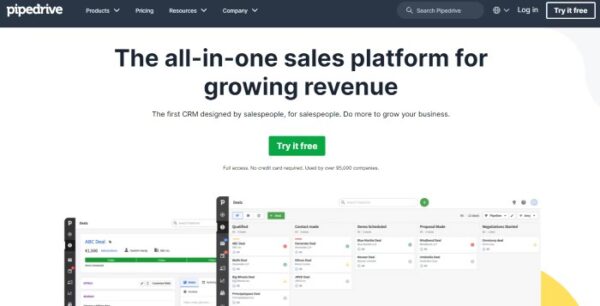
As its name suggests, Pipedrive is a CRM software that provides a pipeline view of all your sales activities. It is specially designed for sales teams. Pipedrive is a great CRM for businesses that need a powerful visual sales pipeline and data visualizations.
Visual tools in CRM, like the ones in the best CMMS software, make it easy to understand each opportunity, and a drag-and-drop interface helps team members respond to mission-critical tasks on the dashboard. Your Workflow systems and departmental processes can be improved with the help of Pipedrive's custom pipelines and fields. In addition, the powerful mobile app for Pipedrive lets you talk to customers and team members from anywhere.
Who Should Go For Pipedrive CRM?
Pipedrive works well for sales teams that focus on closing deals. Its easy-to-use interface and graphical view of the deal pipeline won't get in the way of closing sales. On the other hand, Pipedrive doesn't have as many options as competitors if you want a lot of customization and third-party integrations. Some people might think that being honest is a good thing.
Key Features
Visual Sales Pipeline: This feature lets you view every aspect of your sales funnel.
Customizable Pipeline: Your team can add custom fields and stages with this feature.
Collaboration Tools: Pipedrive provides tools that boost collaboration within your team. This tool allows your team members to collaborate on deals and share updates.
Lead Generation: Pipedrive, like other best lead generation software, offers AI-powered automation that matches you with high-quality leads.
Revenue Forecasting: The advanced feature offered by Pipedrive enables you to make accurate sales and revenue forecasts.
Privacy and Security: Pipedrive allows you to control who can access a dashboard or section of your CRM.
Other features of Pipedrive include lead segmentation, email integration, web forms, reporting, customization, mobile app, customer support, advanced integrations, email marketing tools, dashboards, contact history, activity reminders, and more.
Pipedrive Pricing
Pipedrive offers pricing plans that start at $9.90/month and end at $59.90/month when billed annually.
Pros
- It has an easy-to-use interface and a deal-driven workflow.
- Excellent mobile apps, as well as call and email synchronization
- Assists SMBs in staying on top of their CRM process.
Cons
- For the price, functionality is limited.
- There is no distinction between lists of new leads and contacts.
What We Like About Pipedrive
Pipedrive is a deal-driven CRM with an easy-to-use interface that looks good and comes with a chatbot that companies can add to their websites to get more leads. It also has proactive deal-tracking features that keep track of calls and emails, organize them, and sync schedules across devices. In addition, Pipedrive is designed for sales teams, enabling your team to gain visibility into the sales funnel and a customer journey with your business.
6. Zoho CRM (Best CRM Software for Remote and Hybrid Teams)
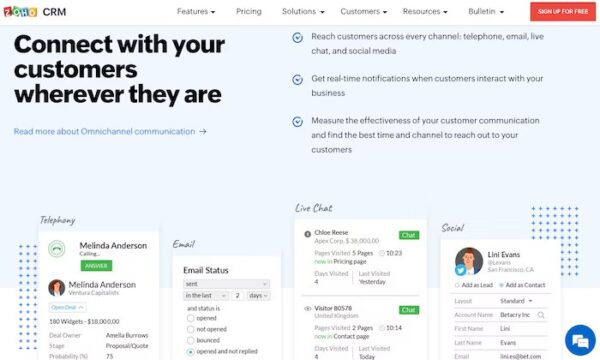
Zoho is a powerful CRM software that provides a centralized platform for managing your sales, marketing, and customer service operations. It is an intuitive CRM software that delivers a streamlined work experience and customizable solutions.
Zoho CRM helps teams moving and working in different places get more done together. Zoho is made to make it easy and quick to get more leads, speed up sales, and measure performance accurately. Zia, the AI-powered assistant, can predict leads and deals, find potential customers who could be turned into customers, and help large sales teams focus their efforts by giving them easy-to-understand instructions.
Zoho is also a good choice for remote workers because its features make it more like a game and encourage friendly competition. No matter where your sales team members are, you can turn every lead, call, and deal into a trophy. This creates a competitive and encouraging sales environment.
Who should Go For Zoho CRM?
Any business can get a lot out of Zoho CRM. It almost seems like a no-brainer if you already use other Zoho products. However, only Salesforce has more features and a more polished user interface.
Key Features
Lead Management: Lead management qualifies incoming leads. Nurture them for business opportunities. Zoho CRM offers lead management tools.
Workflow Automation: Tools, apps, and technology automate routine tasks in workflow automation. Automation saves time and reduces errors. Only triggered events automate workflow in Zoho CRM.
Contact Management: Add sections and fields to contact profiles in Zoho CRM. Include checkboxes, image uploads, currencies, dates, and times.
Deal Management: Zoho CRM has many deal filters. Field and record action filters are included. Deals can be dragged and dropped between stages, simplifying deal status updates.
Salesforce Automation: Zoho CRM automates tedious sales tasks like lead generation, routing, data entry, email notifications, field updates, and more. SFA includes lead, deal, account, contact, workflow, and assignment rules.
https://paypant.com/18-best-crm-software-compared-and-reviewed/
Comments
Post a Comment