Jungle Scout Review: Everything You Need to Know

Disclosure: Some of the links in this article may be affiliate links, which can provide compensation to me at no cost to you if you decide to purchase a paid plan. These are products I’ve personally used and stand behind.
Anyone who has researched e-commerce business management software online would probably have come across Jungle Scout. There’s a lot of misinformation on the internet about Jungle Scout, but we have explained them in this Jungle Scout Review: Everything you need to know.
Mostly, you find some people — usually competitors — downgrading the software, painting it black as inaccurate and inefficient. Also, some other people exaggerate the software's abilities just to hard sell the product to you.
The rest of this article will tell you everything there is to know about the software, help you get a final impression, and decide whether this e-commerce business management solution is for you.
Here’s what I would cover in this Jungle Scout Review: Everything You Need to Know:
An Overview of Jungle Scout
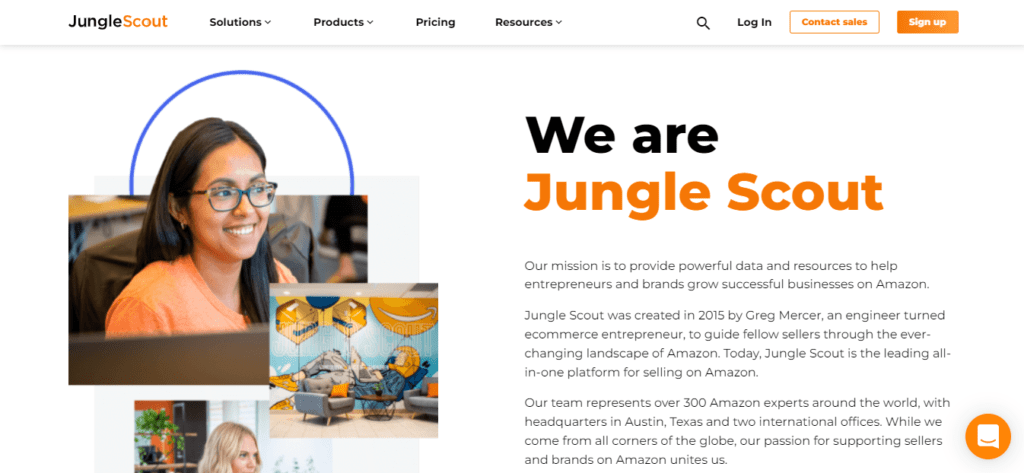 Jungle scout review
Jungle scout reviewWho owns Jungle Scout and How it started?
Jungle Scout is owned and was actually founded in 2015 by Greg Mercer, an engineer turn entrepreneur, and initially operated as a fully remote company. The company’s headquarters is presently situated in Austin, Texas. However, they also have multiple offices in different locations including Shenzhen (China) and Vancouver (British Columbia).
Initially, the company only offered optimizing search tools for Amazon sellers. But today, the software has evolved into a complete e-commerce business management solution that has gained massive popularity over the years. It was even recognized by Forbes Magazine as the Best Startup Employer in 2021.
- Previous acquisitions and funding of Jungle Scout
- In 2018, Jungle Scout bought Forecast, a demand forecasting, and predictive analytics software, to expand its offerings to sellers and business owners on Amazon.
- Their biggest acquisition yet is Downstream Impact, which is a Seattle-based software company that specializes in Amazon advertising technology for a whopping $110 million in growth capital which was raised by Summit Partners.
- Technology
Our review of Jungle Scout boasts of a massive database comprising insights and processed data on over 500 million Amazon products across multiple catalogs. Data included in this database range from the sales history of a product to products from the Amazon catalog.
Over the years, the company has developed its capacity to provide Amazon sellers and business owners insights on important information and trends such as global imports, user buying preferences, and behavior, as well as on other sellers on the platform.
What is Jungle Scout?
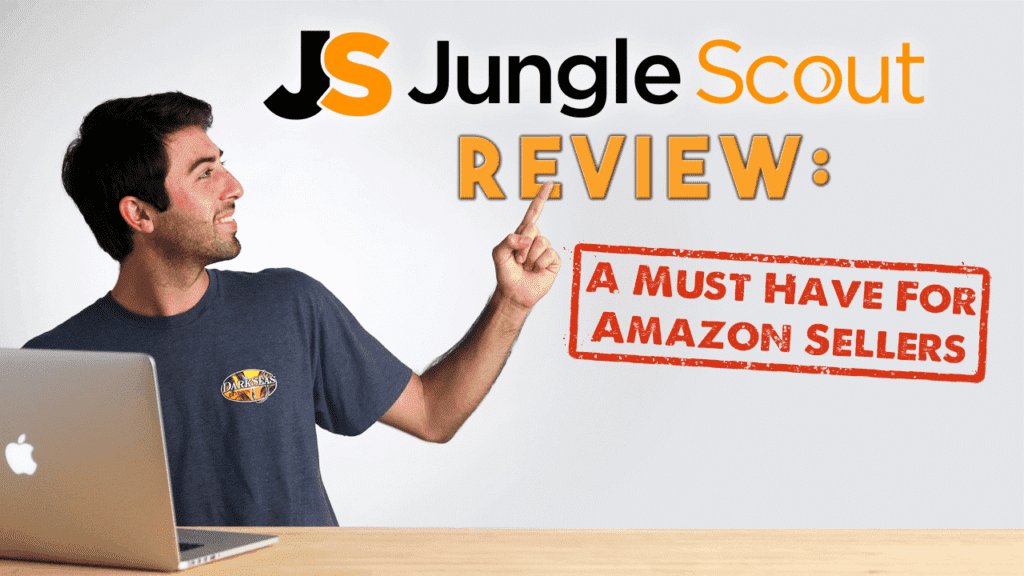 Jungle Scout Review
Jungle Scout ReviewJungle Scout is a complete suite of Amazon and FBA research tools that helps users keep an eye on their competitors, research keywords, estimate sales, and discover the most sold products using a convenient single, user-friendly interface.
This e-commerce solution provides business growth potential to Amazon sellers and has been linked to being responsible for over 200,000 product launches on Amazon.
Read full Kajabi Software Review here
Why You Need Jungle Scout?
During the pre-Jungle Scout era, numerous sellers still sell their products on Amazon. At that time, e-commerce business owners had to do everything manually or hire a geek to help them
Product research and competitors’ analysis were done on spreadsheets and usually don't cover the depth an average Amazon research software database possesses. This shotgun approach was also mostly ineffective and time-consuming.
Why go through the hassle of dealing with boring spreadsheets for hours when you can have all the information you're looking for with a few clicks. That's where Jungle Scout comes in handy, the research process is done almost instantaneously.
In the end, your success as an Amazon seller depends mostly on the quality of your competition's product research. But while you can decide to use any tool, garbage software would ruin your business irrespective of how genius your product ideas are.
Jungle Scout is a recommended software on the market you can trust with your business growth.
Here is an overview of some of the impressive features and offering this software has to offer.
What Does Jungle Scout Have to Offer?
Jungle Scout offers users a plethora of features, hence seen as “the Amazon research tool." Below is some features Jungle scout users have access to:
- Product Database
- Product Tracker
- Niche Hunter
- Relevancy Score
- Opportunity Finder
- Keyword Scout
- Keyword Difficulty and Ease of Ranking
- Launch emails & promotions
- Sales Analytics
- Inventory Manager
- Product Alerts
- Supplier Database
We will be going in-depth on every all the Jungle Scout features, looking at how they work, and how you can apply them.
 Jungle Scout review for amazon sellers
Jungle Scout review for amazon sellersJungle Scout Features
1. Product Database
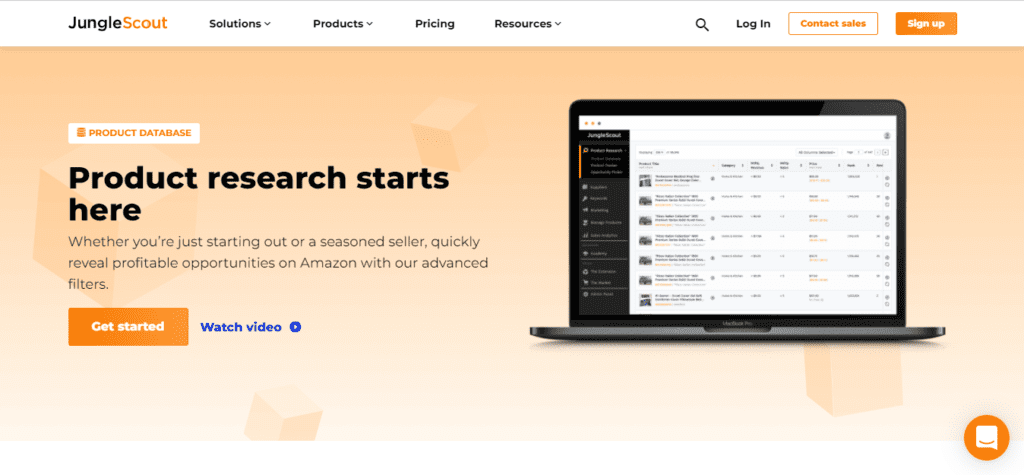 Jungle scout review product features
Jungle scout review product featuresJungle Scout boasts of a massive product database that covers approximately 70,000,000 Amazon products. It’s certainly the software’s best tool in the stack. Access to a wealth of important details such as profit and fee calculator(king in the e-commerce world), international marketplaces, and product rankings.
Most novice Amazon FBA product point owners underestimate the importance of the product database.
How does the product database work?
Having a large database is awesome, but being faced with a 70-million-item product list can lead to analysis paralysis. Jungle Scout’s product database features come with a pre-installed filter option that allows you to find relevant information faster.
How to use the product database feature?
With the filters option, you can filter product search results by revenue, estimated sales, categories, etc. allowing you to find products with high potential within seconds.
For instance, if your target products are 4-star rated items with a $250 price estimate, using this tool, you’ll be able to find an Amazon product that meets those requirements.
2. Product Tracker
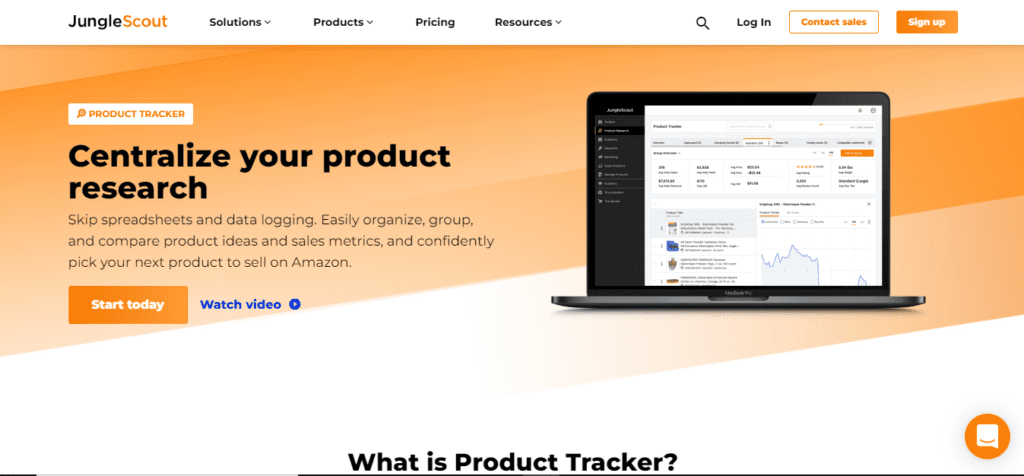 Jungle Scout Product research
Jungle Scout Product researchProduct Tracker is a convenient tool that provides users with an overview of a product’s sales activities. This tool will give you data on sales trends, average price, weight, fees, rating, and search traffic in real time.
How does the Product Tracker feature work?
This tool tracks best-selling products, revenues, sales, and rankings daily. It also analyses sales speed and the product’s average pricing. The data generated using this tool would help you improve your launch strategy, improve your bid, and make an informed decision about your business.
How to use the Product Tracker feature?
To start tracking a product, input the product’s details into the Tracker features. The tool will generate a comprehensive snapshot showing its history. Metrics generated include reviews, Ranks, Inventory on Hand, Units Sold, Price, etc.
Check out this full Buzzsprout Review and Complete guide
3. Keyword Difficulty and Ease of Ranking
Jungle Scout offers a ranking system on a scale of 1-100 which reflects the difficulty of specific keyword ranking. Keyword difficulty for longer phrases, such as "women's hoodies and caps," ranks low, whereas ranking for specific phrases like "women's shoes" is practically impossible.
4. Jungle Scout Relevancy Score
Jungle Scout has a scoring system that determines a keyword”s relevancy to the original search. Pro Amazon sellers who already know their product/niche well won't find this feature useful. However, newbie sellers would benefit greatly and get to learn new synonyms, slang phrases, or any random niche jargon that can boost the quality score of your listing.
5. Jungle Scout Niche Hunter
Niche Hunter is an impressive feature that comes with Jungle Scout’s web app. This feature allows users to discover keywords, products, and great product niches using parameters like average price, listing quality score, opportunity score, competition, and product category.
How does the Niche Hunter feature work?
Assuming the Amazon marketplace can be referred to as an ideal jungle that’s filled with hidden treasures, using this tool is a lot like sending out millions of experienced local guides on a quest to retrieve them.
How to use the Niche Hunter feature?
Fill out the parameter and submit it in the Niche Hunter section. Within seconds, the tool will generate a chronology of fascinating keyword suggestions and niches you can explore.
You can then drill down into the statistics to learn more about products that are most popular in each category. This will give you a better idea of the success rate of a niche before investing time and money in it.
How Does Jungle Scout Niche Score Work
When evaluating an opportunity, the Niche Score is used. It ranges from one to ten, with ten representing the greatest potential and one representing the greatest potential. Demand, competitiveness, and listing quality all go toward the final score.
6. Keyword Scout
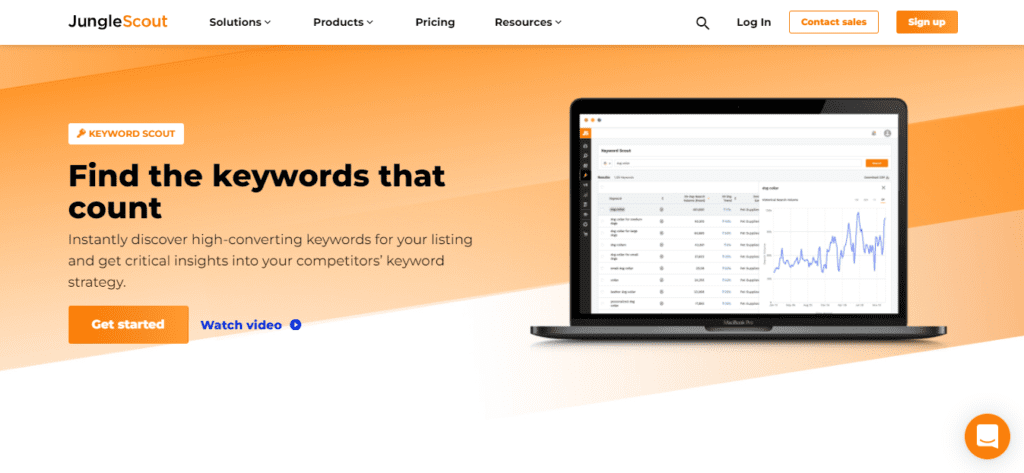 Jungle Scout Review: Everything You Need to Know
Jungle Scout Review: Everything You Need to KnowThe Keyword Scout features take away the trial and error process out of the keyword research process. It’s an advanced KW tool that provides a more effective, time and money-saving solution to finding proper keywords.
This keyword scout is crucial to the success of any Amazon FBA business and can help users get their products in the face of as many potential buyers as possible. It also helps you to optimize your product listings for certain keywords that appear in search queries.
A fascinating fact about this feature is that the tool was developed according to the specifications of both companies and individual sellers on Amazon.
This means the tool reflects what most users require from a keyword research tool — which makes it even more impressive.
Jungle Scout’s Keyword Scout feature does exactly what its name means. Helps users find the exact phrases buyers use in search queries when shopping for a particular keyword.
How does the KW Scout feature work?
Keyword Scout offers users the following peaks:
- Access to authentic niche keywords being used by Amazon shoppers in search queries.
- Keyword demand metrics include the number of sales, sales revenue, etc.
- Insights into keywords relevancy.
- Helps you reduce funds expended on PPC campaigns by budgeting
- Increase your product rankings faster for popular keywords.
How to use the KW scout feature?
- Click the Keywords tab on the left-hand navigation panel.
- Select Keyword Scout
- Choose your marketplace from the dropdown
- Enter an ASIN or keyword in the search field (multiple searches using up to 10 ASIN are allowed)
- Click Search
You can narrow down search results or customize the options you want to appear in the searches using the Filters menu and the Columns icon.
7. Opportunity Finder
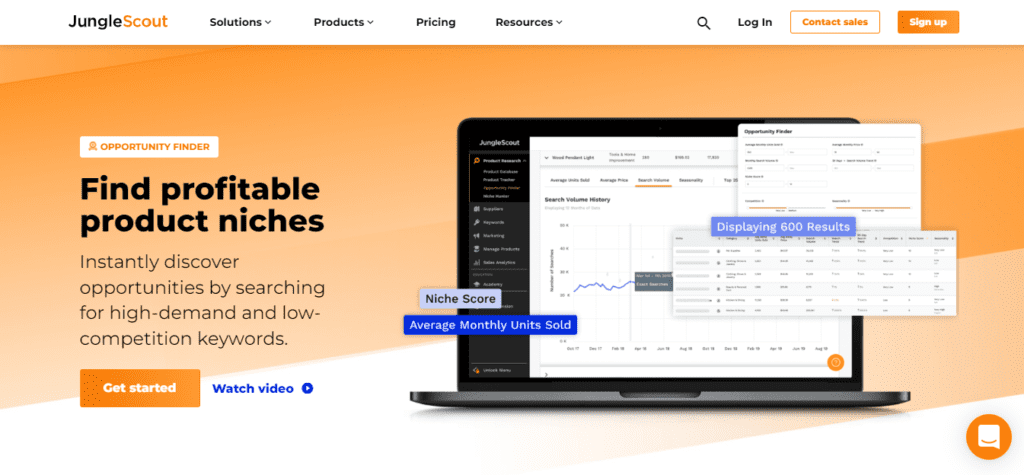
Jungle Scout comes with a powerful opportunity finder that helps users discover rising trends and profitable niches of products. Opportunity Finder is the key to finding the first Amazon-sold product or to expanding your business with unique items.
How does the Opportunity Finder feature work?
Opportunity Finder refreshes Amazon trend keywords with high demand and low competition to easily find profitable product markets. This proprietary algorithm assesses product opportunities with an opportunity score between 1 and 10 based on product needs, competition, and niche lists, and 10 shows the greatest opportunity for new sellers.
For the most part, this formula looks for products with low quality and few reviews that are currently in high demand by the top listing of search engines. For the sellers, this is an incredible opportunity to get in and take advantage of it by improving.
A lower score, on the other hand, indicates that demand isn't as high as it could be because the competition is already doing an amazing job.
You can find the Jungle Scout Opportunity Score in the Chrome extension by taking these guidelines:
- Use the Amazon search bar to look for a specific product type. Some examples could be toothpaste, phone accessories, and toys.
- Open the Chrome extension for Jungle Scout. Information regarding the niche will be promptly filled up.
- Besides the Opportunity Score, you'll get access to a wealth of useful information, such as the average monthly sales volume and rank, the price, the number of customer reviews, etc
- Customize your view to display only the data you care about. The columns that appear on your screen can be customized using the menu section at the upper left of the extension's window. You'll be able to see information such as the product's name, estimated sales, price, listing quality scores, a net profit calculator size, and weight, the number of sellers, etc.
8. Supplier Database
Chrome
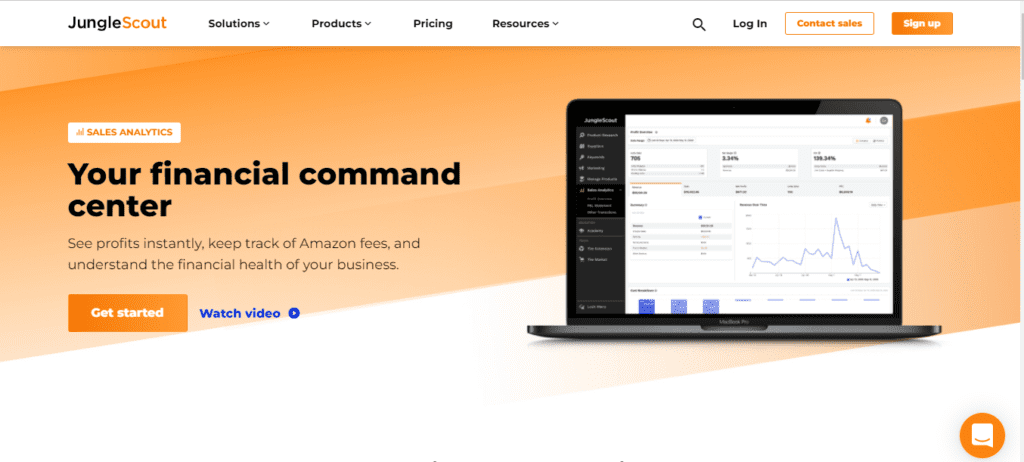
The Supplier Database is a recently trending addition that most Amazon business software has incorporated into their offerings. This function helps you discover and connect with global legal suppliers used by the world's largest brands — leveling the playing field.
Using this feature, Jungle Scout offers users access to huge databases of international suppliers. You can do your research to get the best product for your needs. In addition, there's a built-in mechanism that gives you the supplier's match score depending on the product you're searching for.
You can also use this tool to conduct a manual search for a particular brand, business, or distributor.
10. Sales Analytics
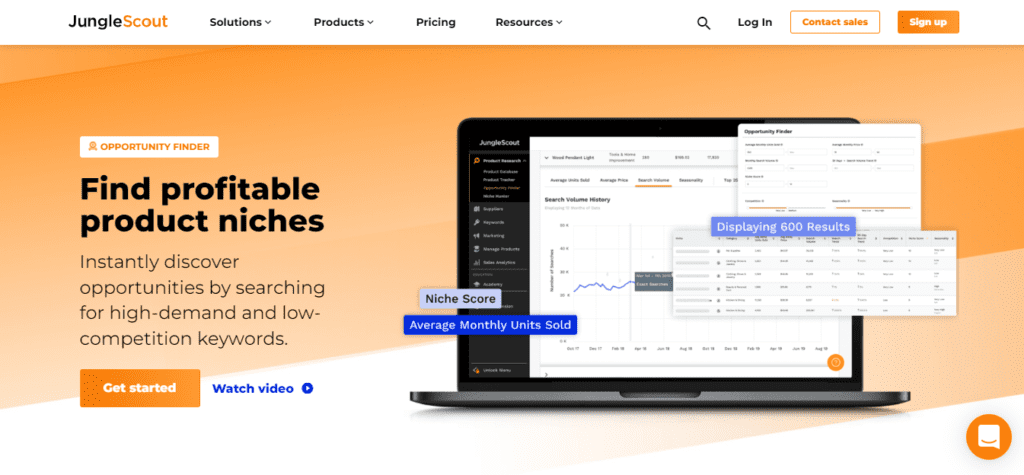
You may use the Amazon FBA sales analysis tool to organize and track all of your Amazon sales data in real time, giving you the power to focus on ways to reduce costs and save money.
To record and view your company's financial situation, Sales Analytics makes available a tool you can use to build a simple profit and loss statement with a professional look. It also displays critical indicators such as operating expenses, sold-goods pricing, hidden costs, and revenue.
To get a thorough picture of your FBA company's finances, you can use the Sales Analytics tool. This tool provides access to both historical and current financial information about your firm. You utilize it in tracking the evolution of your financial patterns and gathering the information needed to reduce costs and increase profits.
Other important metrics of the tool are sales rank, average sales price, and average monthly sales.
How can you benefit from Sales Analytics?
Your Amazon financial indicators may be collected and analyzed with ease using Sales Analytics. What can you anticipate gaining by using this tool?
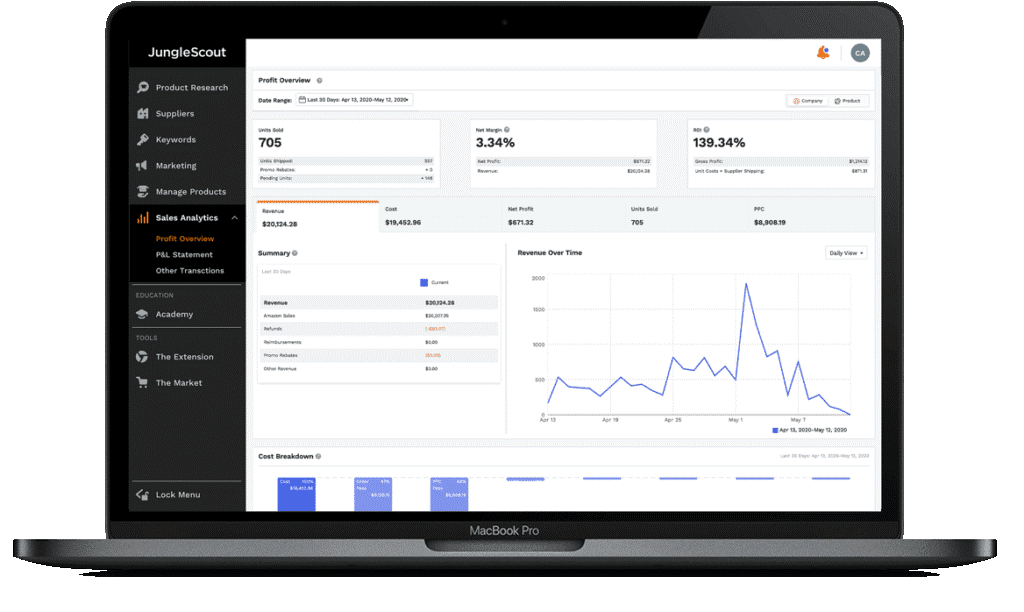 Jungle Scout Amazon financial Indicators
Jungle Scout Amazon financial Indicators- Be aware of the current status of your sales. Whenever Amazon customers buy your products, you can see exactly what they're buying and how they're buying it right there in front of you.
- Calculate the margins of your project. Please fill out this form if you'd like to know your net profit. There is a proportion of sales that are returned to the seller in the form of a profit that is displayed in the margin widget.
- Discover your return on investment (ROI). Analyze your profit margins, inventory costs, and other expenditures directly related to your investment to determine your return on investment (ROI).
- Data on the selling of certain products can be viewed here. To find out how well a given product is selling, you can sort by ASIN (Amazon Standard Identification Number) or SKU (stock keeping unit). In addition to sales and income data, supplier and shipping costs, and PPC campaign effectiveness, you'll find a wealth of other information.
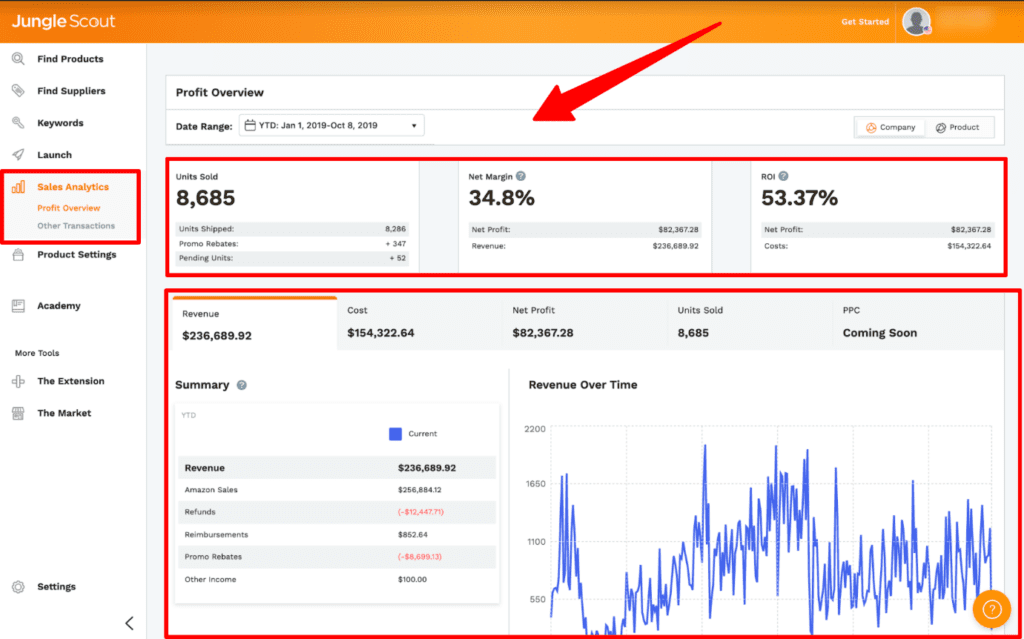 Jungle Scout Review
Jungle Scout Review- Use historical data to see how sales and profits have changed over time. Want to see how a given product is selling week by week or month by month? Using this tool, you can. See how promotions, refunds, and other variables affect your bottom line by comparing performance measures over time in detailed charts.
- Estimate your expenses and make a report. Monitor all costs, both direct and indirect, such as shipping and inventory costs, legal fees and tax assessments, and so on. Custom expenses and transactions can also be entered for your company.
- Pay attention to your PPC budget. You need to use Amazon PPC to get your goods in front of as many customers as possible on Amazon. To keep your profit margins in check, Sales Analytics helps you track and manage your PPC budgets. You'll be able to see how much money you make and spend daily.
- Keep tabs on the progress of your shipments. Interested in knowing when your stock will arrive at the Amazon fulfillment center of your choice? In addition, Sales Analytics allows you to track your FBA shipments easily.
11. Inventory Manager
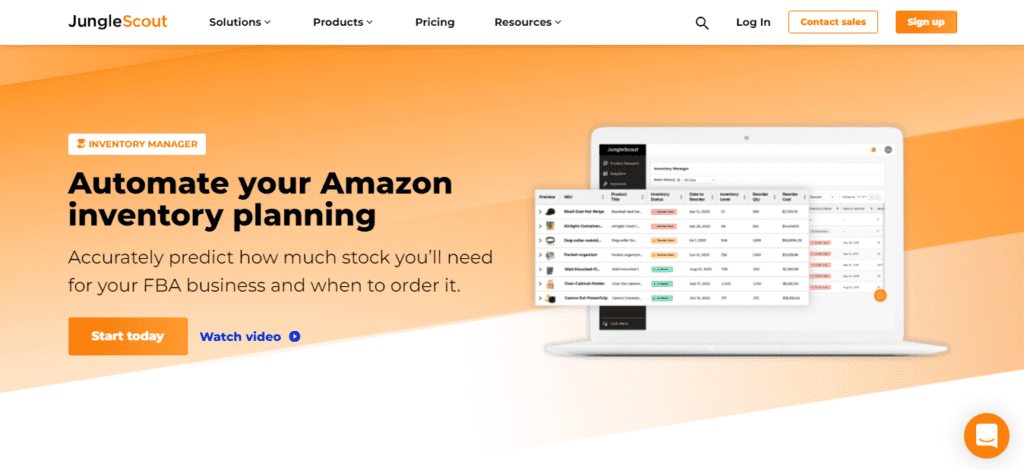
The inventory manager makes use of Amazon's inventory-based data management as its source of data. This feature can help users boost their Amazon sales. It can also help you sidestep unnecessary costs and commissions. Its shining point is its ability to give users a correct estimate of total consumables per order number.
To determine when and how much inventory you need to enhance, you can use Inventory Manager to see how Amazon FBA inventory is performing in real time. Every item on your list has been categorized and is ready for sale.
https://paypant.com/jungle-scout-review-everything-you-need-to-know-2/
Comments
Post a Comment